This article covers Hyperslice virtual servers purchased from 1st November 2022.
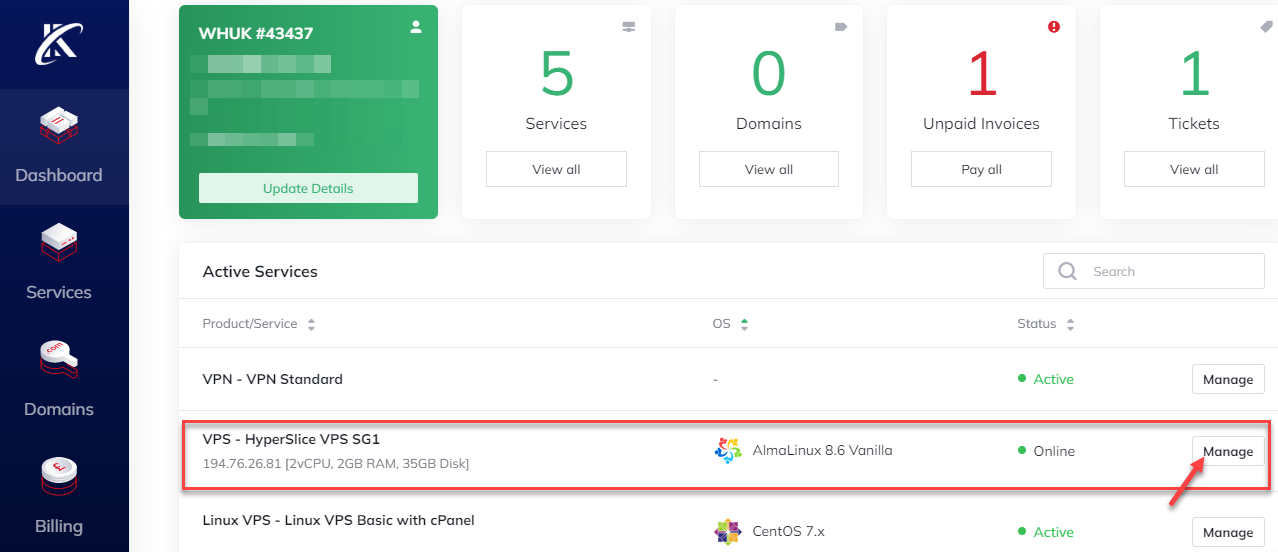
- Firewall Management- You can create and remove firewall rules using the Firewall Management option, which is separate from any server-installed firewalls. Any rule you have set up on your server’s firewall will take second place to the firewall, which filters traffic before it reaches your server.
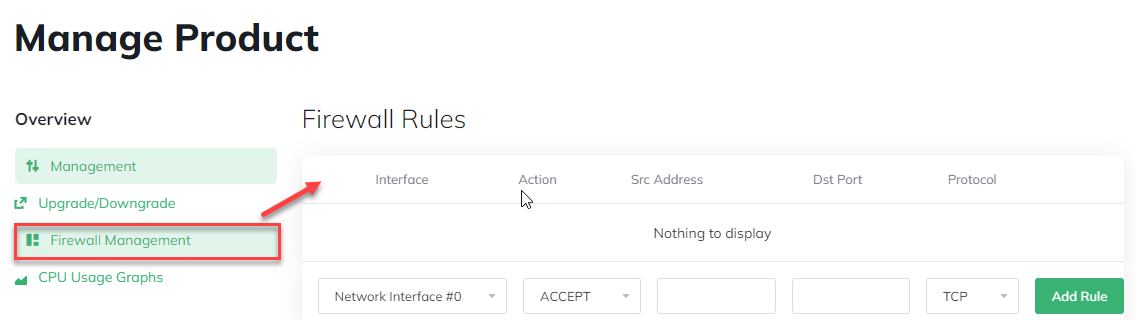
- CPU Usage Graphs- Show a graph of your historical CPU usage.
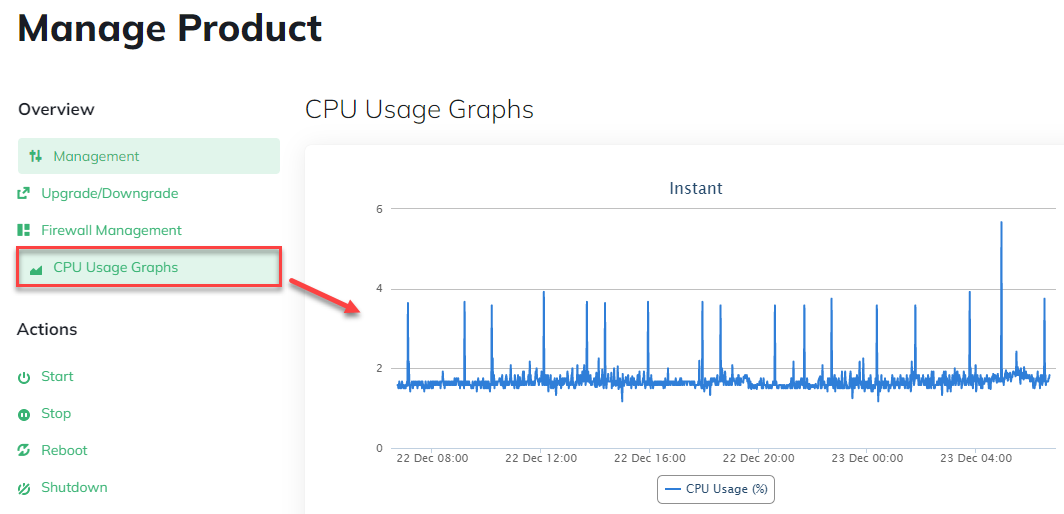
- Start- This option will start your server if it has been stopped or shut down.
- Stop- Using this option will suspend your server rather than shut it off; it will not be usable again until you restart it.
- Reboot- By telling your operating system to restart itself, this option will perform a soft reboot of your server.
- Shutdown- Your server will shut down gently using this option.
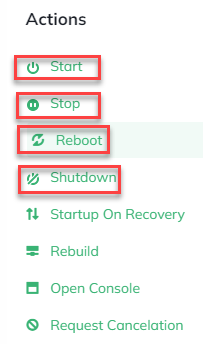
- Rebuild- You can rebuild your operating system using this option, but use caution because all of your data will be lost.
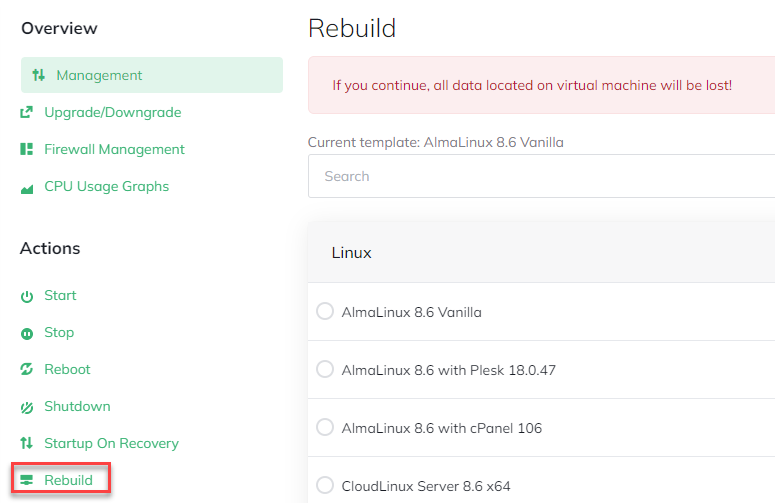
- Open Console- You can open your server console using this option. On Linux, this option will open the command line, but on Windows, it will open your desktop.
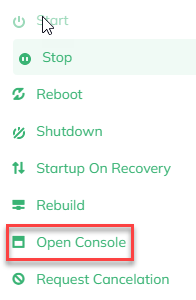
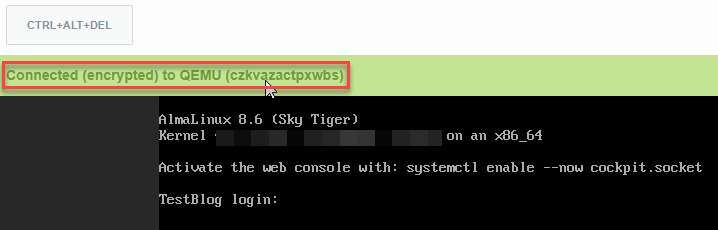
- View Password- To access this option click on the “Management” option on the right side. You can view your password as shown in the image given below. This might not match if you recently updated your password on your server directly.
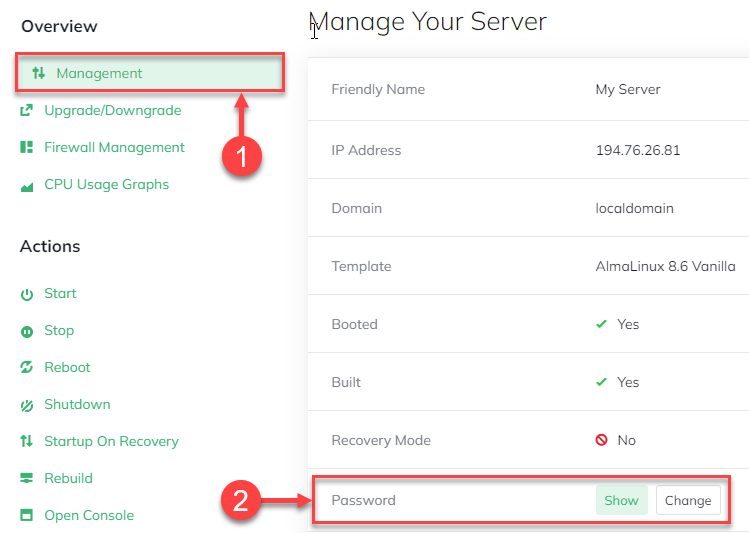
- Reset Password- Using this option you can forcefully reset your password by clicking on the “Change” button. As you can update your password from the console without rebooting, you would normally utilise this if you have forgotten your password.
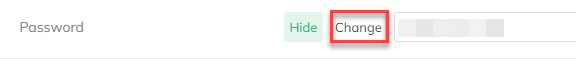
That is it! Hope you liked our getting started guide for Hyperslice virtual servers.
