If SSH is disabled on your hosting account and you wish to enable SSH access to a regular account you created on your VPS, you can do so easily using your WHM. In this guide, you will find how to enable SSH on VPS through WHM.
Follow the steps:
- Log in to WHM on your VPS.
- Select the “Account Functions” option from the left-hand side of the screen and click on the “Modify an Account” sub-option.
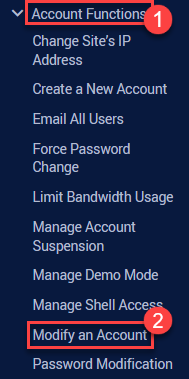
- Select the account and click on the “Modify” button.
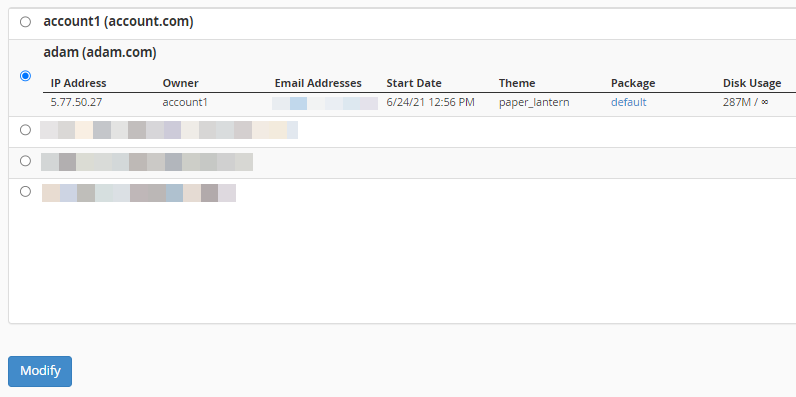
- You will enter the settings page of the account. Scroll down until you reach the “Privileges” section. Find the “Shell Access” option and tick the box to activate it.
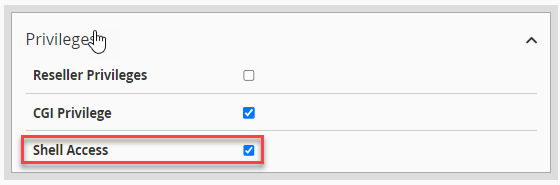
- Now, log in to cPanel. Find the “Security” section and click on the “SSH Access” option.
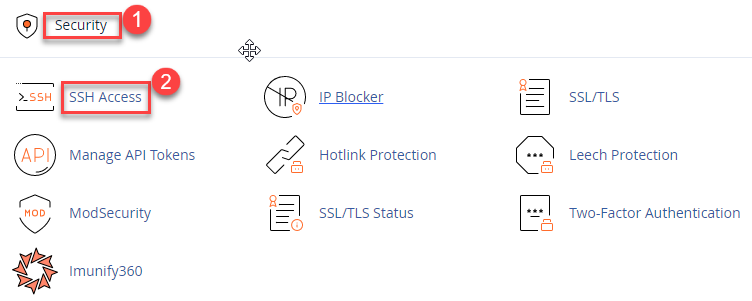
- Click on “Manage SSH keys”.
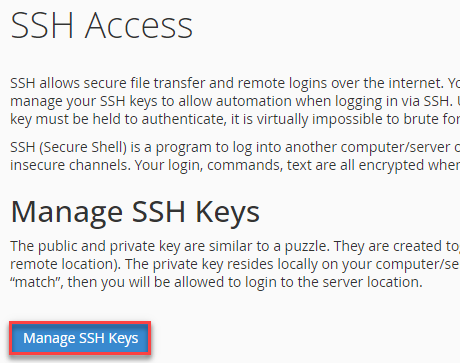
- You can choose either the “Generate a new key” or “Import key” option.
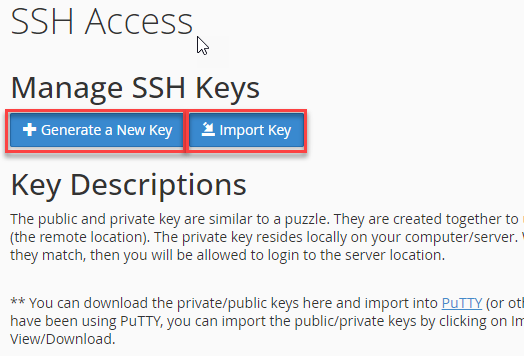
- Use the Manage Authorization link to approve the public key.
- It is now necessary to download and supply the user account with public and private keys.
We hope you enjoyed reading it! Visit our Knowledge Base frequently for updated information about web hosting, and get in contact with our support staff right away, if you need any additional help.
