In this article, we will explain how to enable or disable comments in WordPress.
Follow these steps to enable or disable comments in WordPress on all new articles.
- Log into your “WordPress Dashboard”.
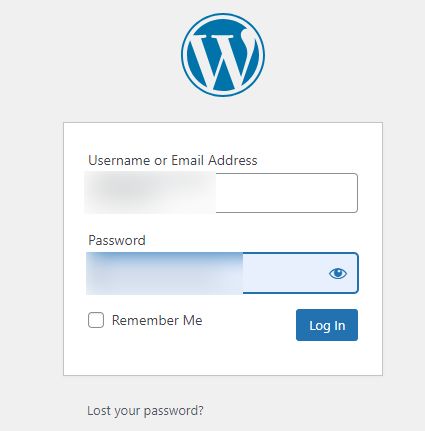
- Click on “Settings”.
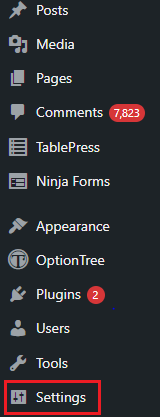
- Click on “Discussion”.
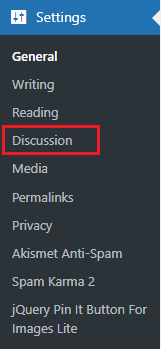
- Check or Uncheck: Allow People to submit comments on new posts.
Checked: Enables comments.
Unchecked: Disables comments.
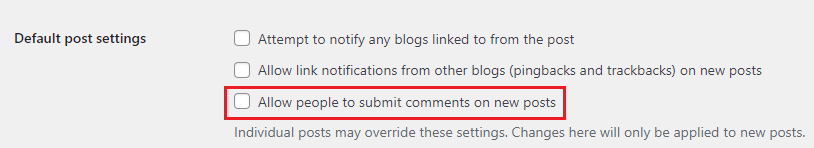
In this way, you can enable or disable comments on new articles. For more information on WordPress, visit our knowledge base section.
Also Read: How to change the site title and tagline in WordPress
