In case if you are launching a new website or looking to modify the existing site title or tagline in WordPress, this straightforward guide will help you begin.
Follow the steps-
- Log in to your WordPress dashboard.
- From the left-hand side menu, select “Settings” option.
- Under settings, click on the “General” sub-option.
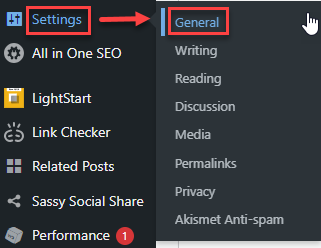
- You will enter the settings page. Here you can change or edit the site title or tagline.
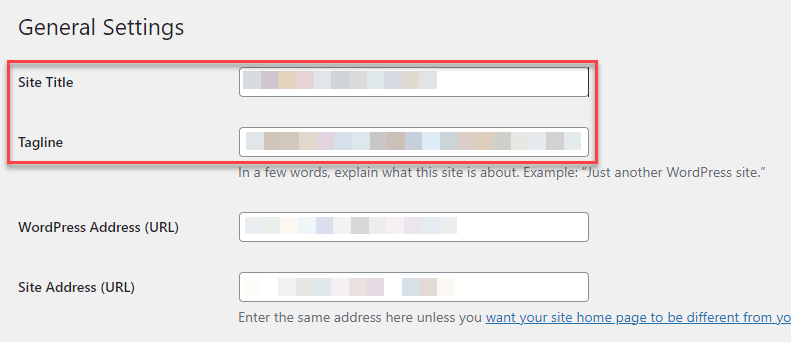
- Scroll down and click on the “Save Changes” button.
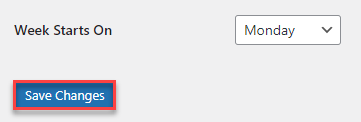
In this manner, you can easily change the site title and tagline in WordPress. For more such informative articles, do visit our support team.
