This guide will explain how to Enable/Disable Webalizer Stats on the cPanel server.
Follow the steps to enable/disable Webalizer Stats on the cPanel server:
- Log in to WHM.
- Select the “Server Configuration” category from the left-hand menu.
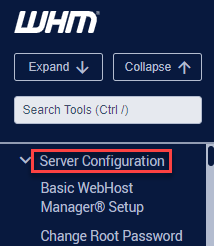
- Click on the “Tweak Settings” sub-option.
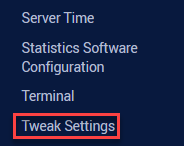
- Chose the “Stats Program” tab.
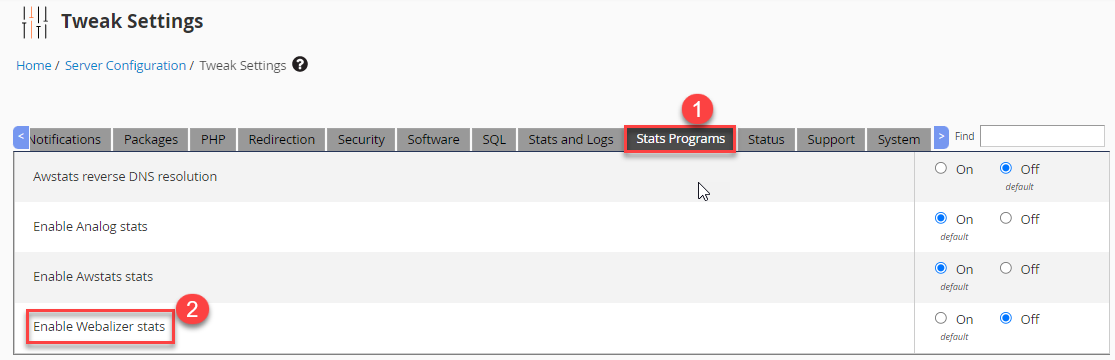
- You will find the option “Enable Webalizer Stats”; click on the “on” button to enable the Webalizer stats. This is the default setting. To disable the function you can tick the “Off” button.
- Finally click on the “Save” button.
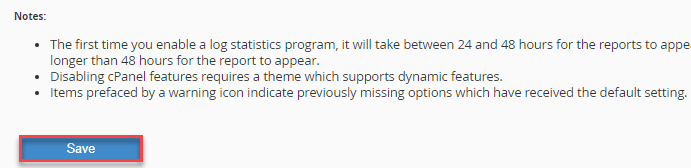
- You will get a message showing that the changes have been saved.
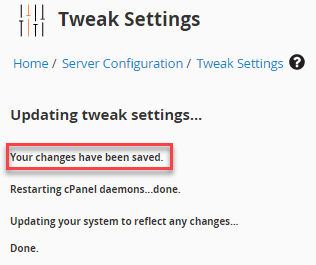
On the cPanel Server, Webalizer Stats can be enabled or disabled in this manner. Get in touch with our support staff if you run into any problems; they will assist you.
