In this article, we will explain how to edit resource limits in WHM. This feature lets you to assign offered system resources to cPanel users. This helps in stopping some accounts from harming server resources.
Let us follow the steps:
- Log in to WHM.
- Click on “Modify an account” option under the “Account Functions” sub-option.
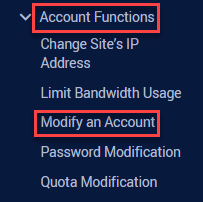
- Select the account for which you wish to edit resource limits and click on the “Modify” button.
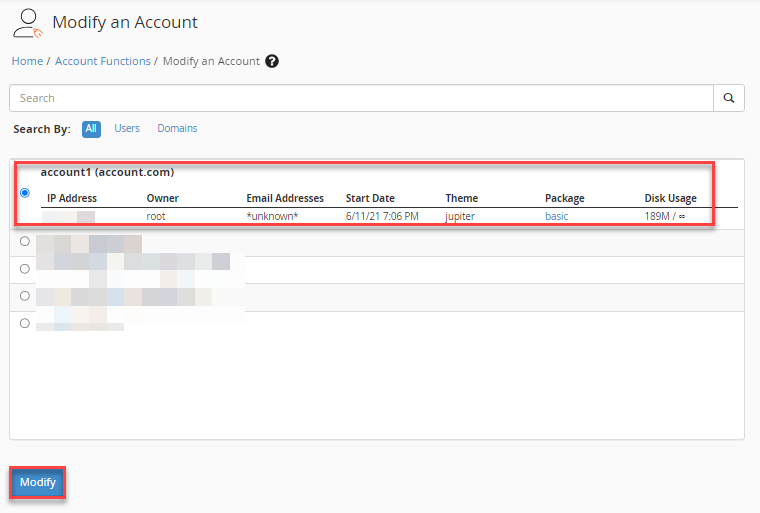
- You will be taken to a new page where you can edit the resource limits under the “Resource Limits” section.
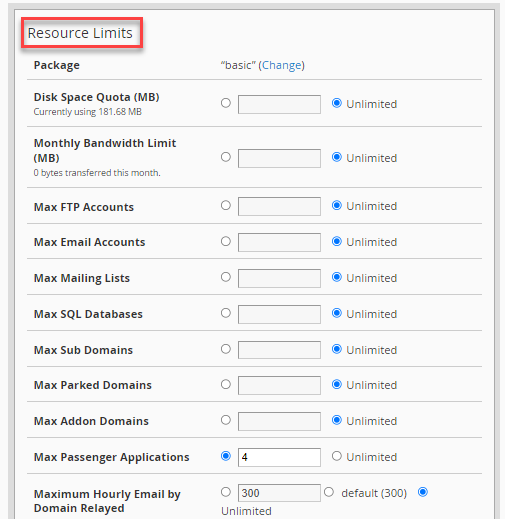
- Click on the “Save” button after editing the limits.
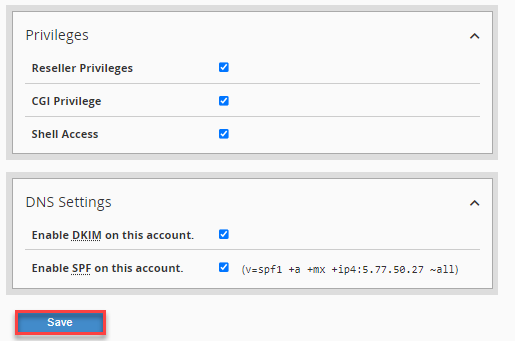
Hope you liked our article. However, if you still find any difficulty, seek help from our technical experts. They will help you happily round the clock.
