In this tutorial, we will help you to download a database from cPanel.
cPanel allows you to download a compressed MySQL database backup. To download a MySQL database backup from cPanel, follow the instructions below:
- Login to cPanel
- In the search bar, type “Backup”.
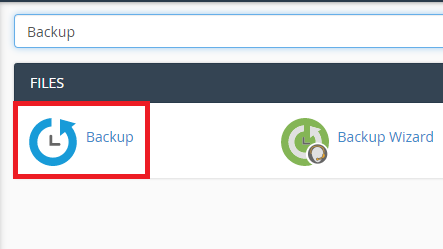
- To download a backup of your MySQL database, go to the Download a MySQL Database Backup section and click on your database’s name.
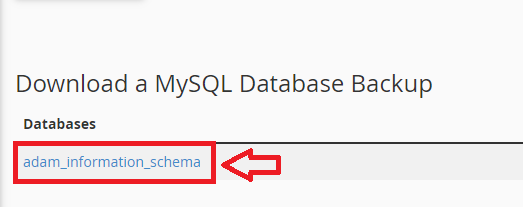
If you follow this procedure, you will be able to complete your backup successfully. It’s a good idea to double-check the backup file. If your Internet connection is disrupted when installing the MySQL database backup, you will need to download it again.
We sincerely hope that you must now have got a clear idea regarding How to download a database from cPanel. However, if you are still facing any difficulty in the procedure mentioned above, feel free to reach out to the Team for proactive support 24×7
