This guide explains how to delete a domain redirect in cPanel. The redirects in cPanel interface allows you to direct all of the guests of a domain or specific page to a different URL.
Let us follow the steps –
- Log in to cPanel.
- Select the “Redirects” sub-option under the “Domains” section.
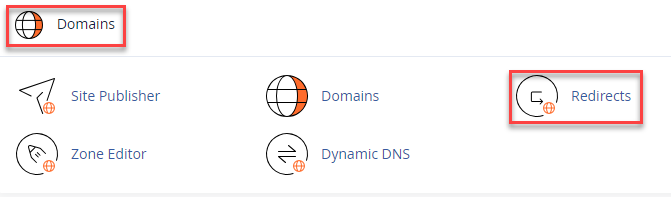
- You will enter redirects page. Scroll down, select the redirected domain, and click on the “Delete” button.
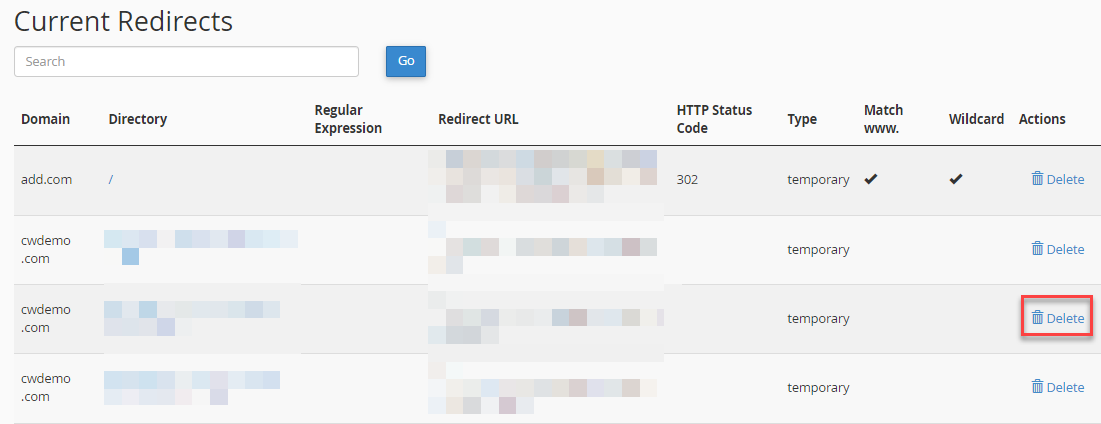
- It will ask for your approval, if you are sure click on the “Remove Redirect” button.
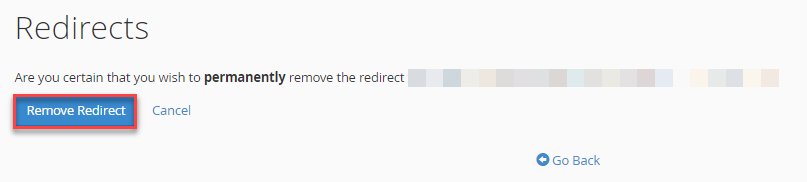
- You will receive a success message.
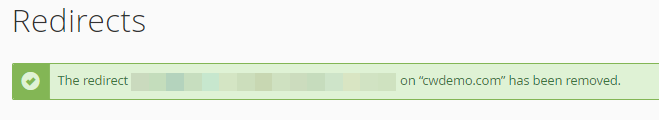
Hope you liked our article. If you find any difficulty, do contact our support team. We have experts; they are always willing to help you round the clock.
