This article explains how to create a new WordPress user. You may add users with different responsibilities and access privileges to your site by creating users in WordPress. A user will be able to log in to your site with a username and password once it has been set up.
To add a new user in WordPress. Follow the steps-
- Log in to the WordPress account.
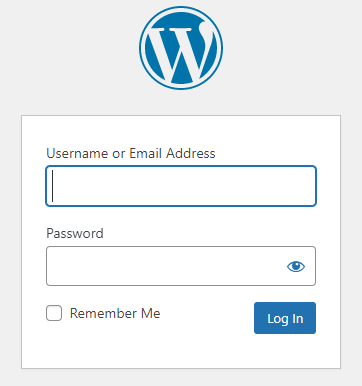
- Select the “users” option.
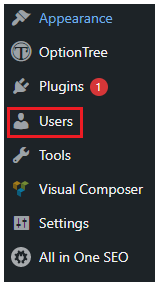
- Click on the “Add new” sub-option.
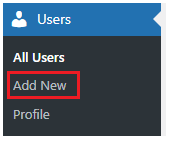
- You will get a form type screen. Fill in the information-
- Username (required)– Enter the name of the user.
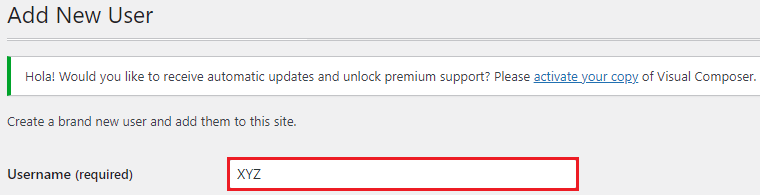
- Email (required)– Enter the email address.
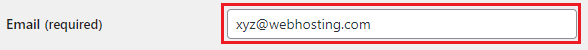
- First Name- Enter the first name.
- Last Name- Enter the last name.
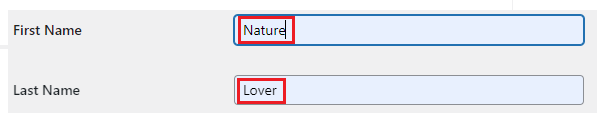
- Website- Enter the website.
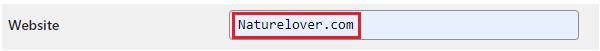
- Password- Enter the password of your choice or you can generate it using the generator. It will show you how strong it is with a green colour if it is strong. You can show or hide the password.
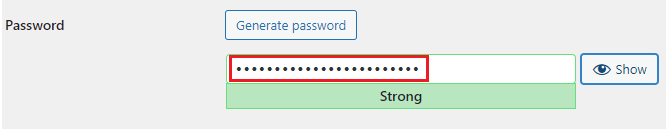
- Send User Notification- Tick the box to send the new user an email about their account.
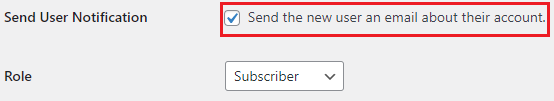
- Role- Click on the drop-down list and select the role of the user. Such as Subscriber, Contributor, Author, Editor, or Administrator.
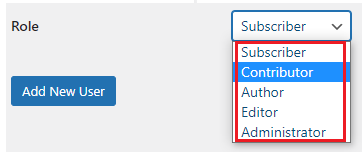
- Username (required)– Enter the name of the user.
- Click on the “Add New user”.
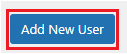
- You will get a success message.
You can quickly create a new user in WordPress this way. We hope you can now make one on your own. If you run into any problems, please contact Webhosting UK support team.
