In this guide, we have explained how to create a new .htaccess file. You can create a new .htaccess file in cPanel using File Manager. The .htaccess file includes many directives that guide the server how to handle some situations and directly regulate your website functions.
Follow the steps to create a new .htaccess file-
- Log in to cPanel.
- Select the “Files” section and click on the “File Manager” sub-option.
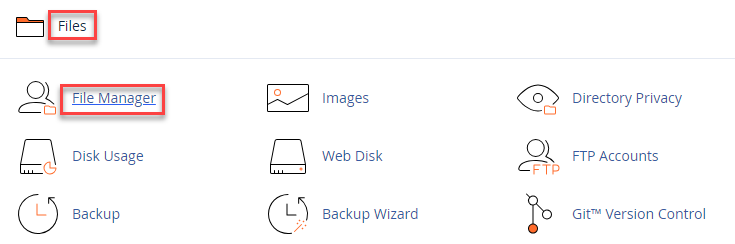
- You will enter file manager.
- Click on “+File” option from the left hand side of the screen.
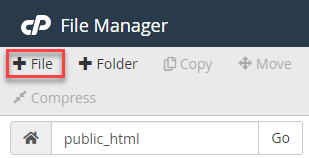
- A pop up window will open up; enter the file name. The file name should be “.htaccess”.
- Also, add the directory where you want to save the new file as shown in the image given below.
- Click on “Create New File” button.
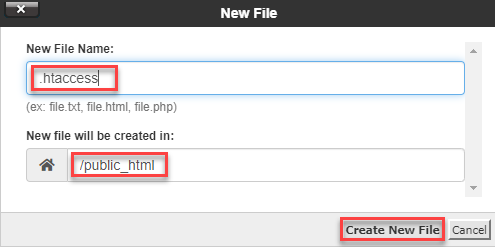
This way, you can create a new .htaccess file in cPanel. Hope you liked our article. If you find any difficulty, seek help from our support staff at your earliest.
