In this article, we will explain to you how to configure WHM to set DNS records’ default TTL. For DNS records, TTL is the Time To Live value in seconds. Depending on whether cPanel administers the nameservers, changing the default value to higher or lower will speed up or slow down DNS updates.
Note: Only when the cPanel server is prompted for DNS records for any domain will these changes go into effect.
Let us follow the steps:
- Log in to WHM.
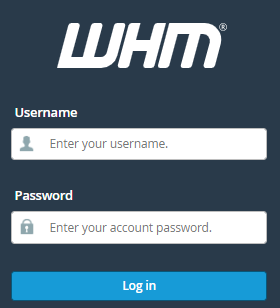
- Search for the “Basic Webhost Manager Setup” option from the left menu and click on it.
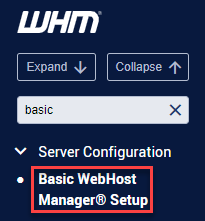
- Click on the “Basic config” tab.
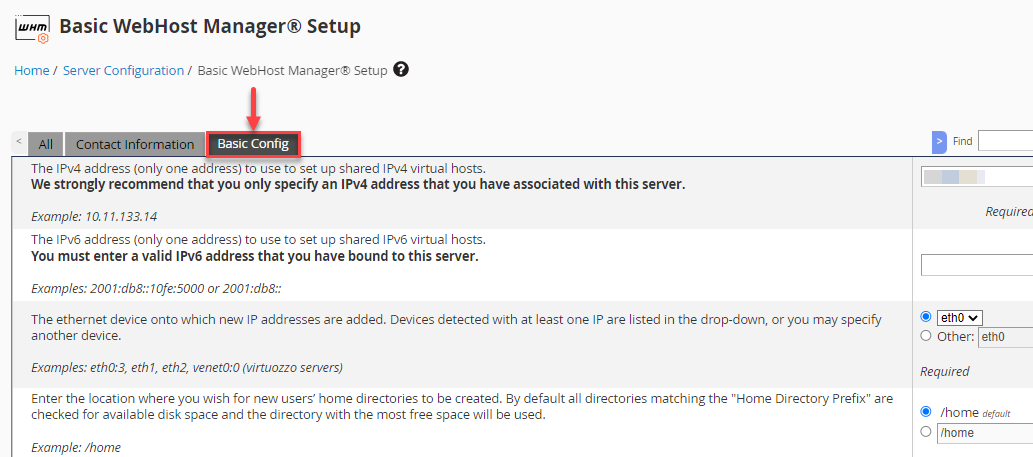
- Search for the “This value defines the caching time for hostname lookups for domains hosted on this server. When a caching nameserver queries the authoritative nameserver for a resource record, this value defines the number of seconds before the record will expire. Shorter TTL values can cause heavier loads on the nameserver but can be useful for zones that contain frequently changing records. The range of values in seconds as defined by RFC 2181 is 0 to 2147483647” option or you can directly search for the “TTL” in the search bar and get on the option.
- You will find two options here, one is default and another one is custom.
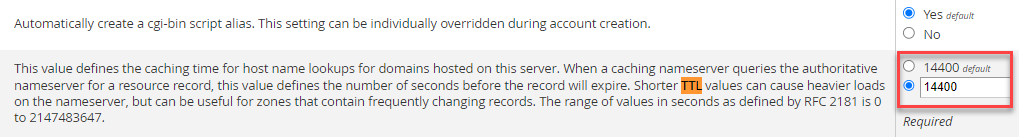
- If you wish to set it as per your requirement then you can select the custom option and set the value or you can select the default option for the default value i.e. 14400.
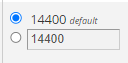
- Finally, click on the “Save Changes” button.
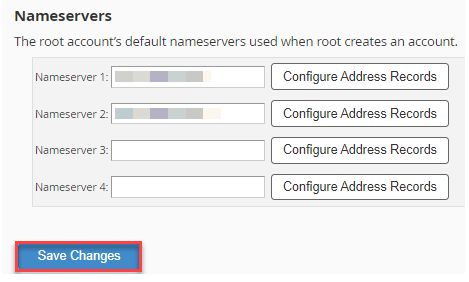
This way you can set the DNS records’ default TTL value in WHM. Hope this article has helped you a lot. For any queries contact our support staff, they will surely help you out at any point.
