We’ll go over how to configure cPanel’s PHP Version setting for each domain in this tutorial.
The system’s default PHP version is chosen by the system administrator. Any domain that has the practical value set implies that the PHP version has not been specifically configured.
Follow these basic steps:
- Log in to cPanel.
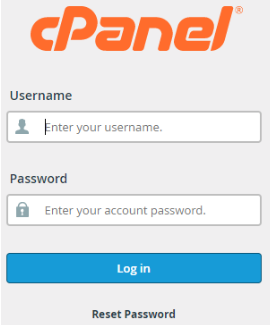
- Under “Software,” choose “MultiPHP Manager.”
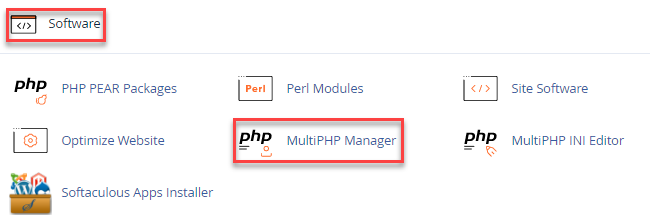
- Choose which domain’s version you want to modify.
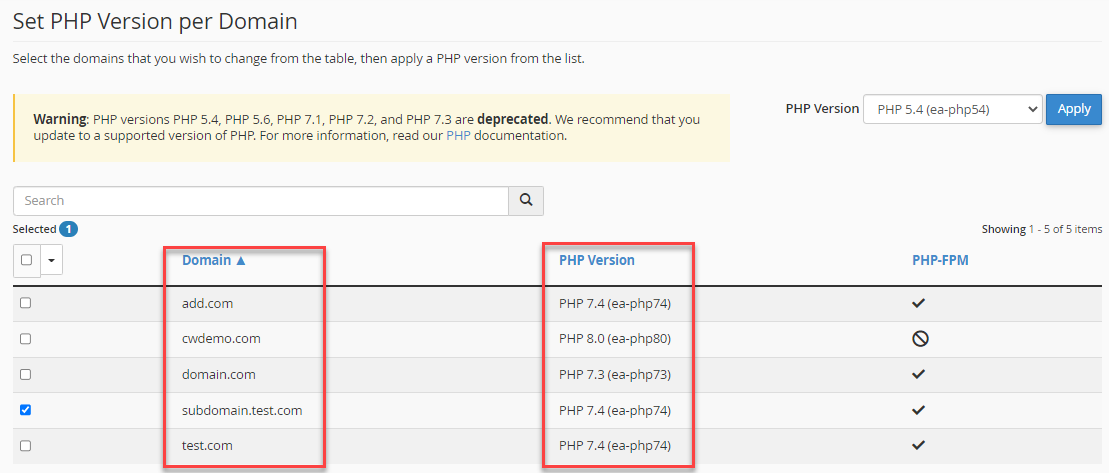
- After choosing the domain, use the down arrow to navigate to the top right corner of the screen, where it says “PHP Version,” as in the illustration below.
- Select “Apply” from the menu.
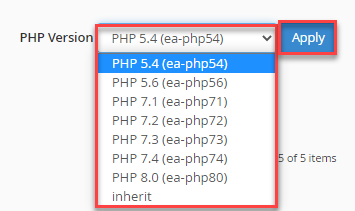
- A “success message” similar to the one below will appear.
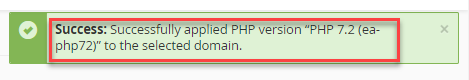
Configuring the PHP version for each domain in cPanel was made as simple as possible using this way.
After Setting up, you can check the PHP Version and Configuration in cPanel.
