This guide explains how to check your website for broken links. Checking your website for broken links is crucial to maintaining a positive user experience, upholding SEO performance, and preventing potential loss of traffic and credibility.
Select a reliable online tool or software for checking broken links. Some popular options include Google’s Search Console, SEMrush, Ahrefs, or online broken link checkers like Dead Link Checker or Broken Link Check.
Here are some steps on how to check your website for broken links-
- Log in to SEMrush account
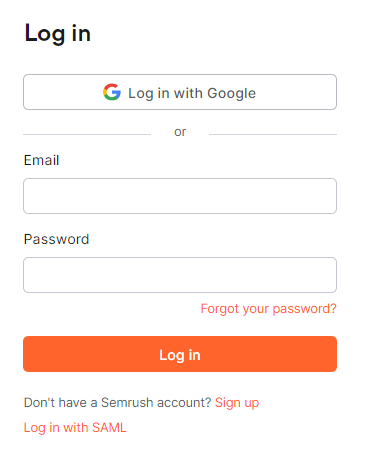
- After logging , you need to Create a Project to find the broken links.
- After adding your website in a Project section , select “Site Audit” from the left-hand side menu.
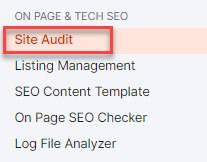
- The tool will crawl through your website, scanning each page for links.
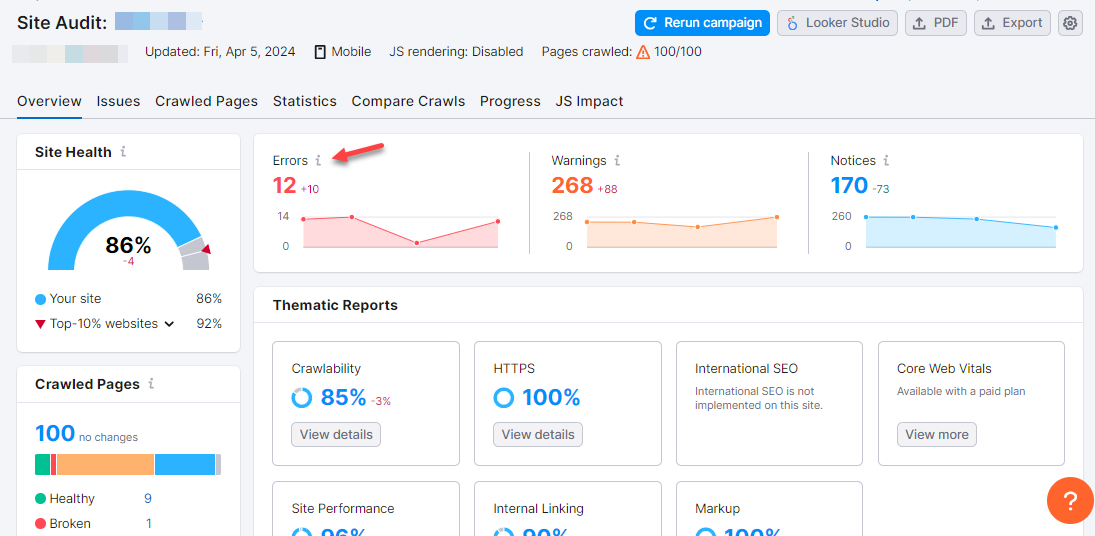
- Once the check is complete, review the results provided by the tool. It will list any broken links found on your website along with the specific pages where they are located.
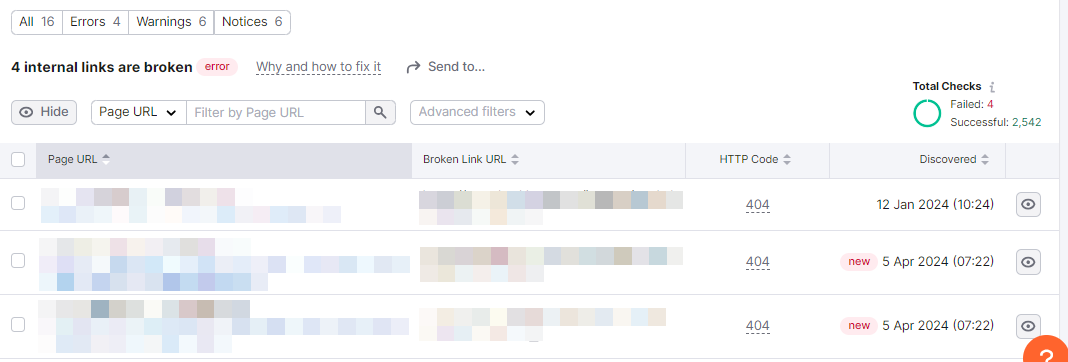
- Identify and fix the broken links. This may involve updating the URL, removing the link, or fixing any underlying issues causing the broken link.
- Broken links can occur over time due to changes in URLs or website updates. Make it a habit to regularly check your website for broken links to ensure a smooth user experience.
By following these steps, you can effectively identify and resolve broken links on your website, helping to improve user experience and maintain the integrity of your site.
Related Articles
How to monitor active connections and network usage on your VPSApril 20, 2024
How to monitor incoming and outgoing network connections in Linux serversApril 19, 2024
How to set the possession of an unowned DNS ZoneApril 17, 2024
How to fix “There Has Been a Critical Error on This Website” issueApril 15, 2024
