You will find in this article how to check the status of Apache in WHM. The Apache HTTP server is a truly open web server that allows customers to publish their websites on the internet. If you’re having problems with your website’s performance, you should check the Apache Status.
Follow the steps to check the status of Apache via WHM:
- Log in to WHM.
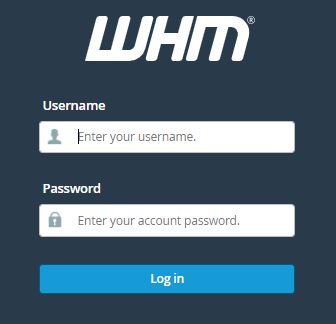
- Choose the option “Server Status” from the left-hand menu.
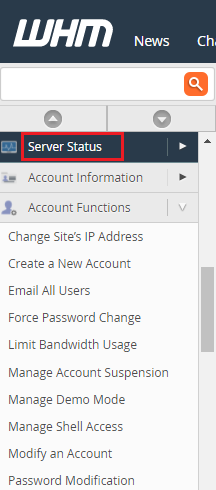
- Select “Apache Status” from the options available.
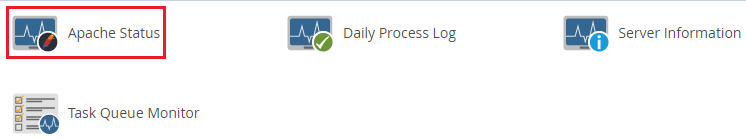
- The system’s log file will appear as shown in the image given below.
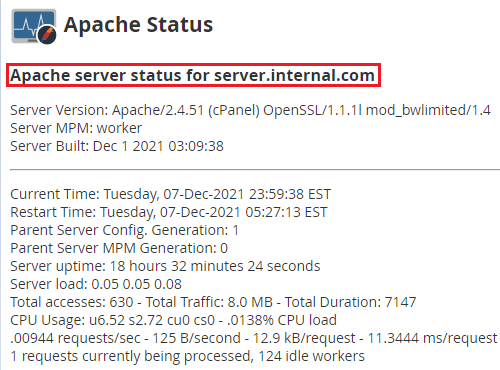
In this way, you can check the status of Apache in WHM, find problems in it, and contact the support staff. Also, don’t forget to check our latest Web hosting plans.
Also Read: How to Improve Apache Web Server with WHM
