Web servers assent and work on the requests received from visitors. One of the prevalent web servers is the Apache web server, which is free for all Linux-based systems with an open-source (non-proprietary) license.
Apache is exceptional as it adds advanced features to its software like MPM (multi-processing mode) or mod_ssl for enabling SSL v3 and TLS support. It needs to be improved or else it will operate with too much restriction. You will discover it in this article.
Let us find out how to improve the Apache web server with WHM:
- Log in to WHM.
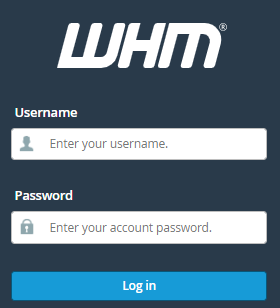
- Select the “Apache Configuration” sub-option under the “Service Configuration” option.
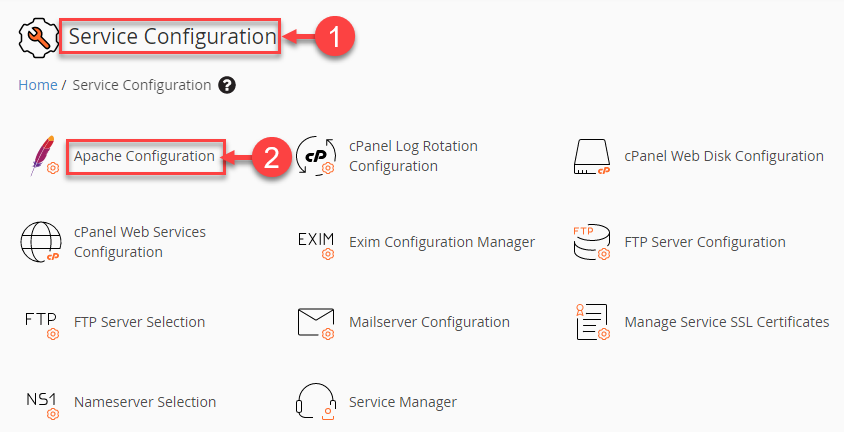
- Click on the “Global Configuration” option out of the Apache configurations available.
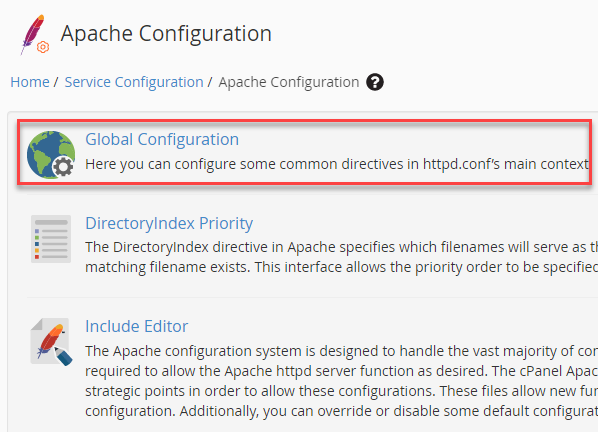
- A new page will appear where you can set the values.
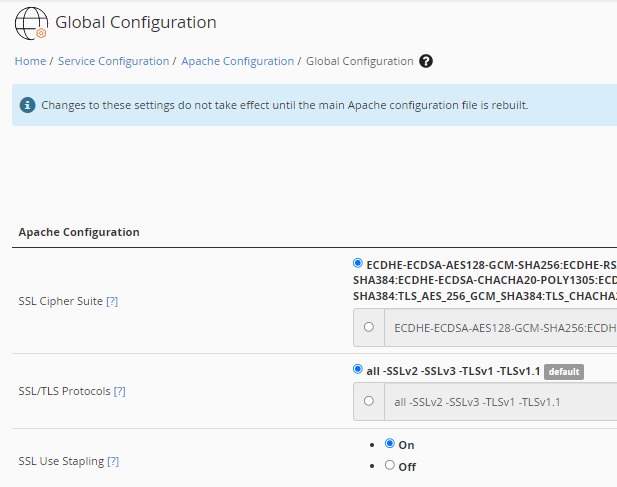
- Set all the values to the default settings. If the values are not saved as default, you can enter them manually.
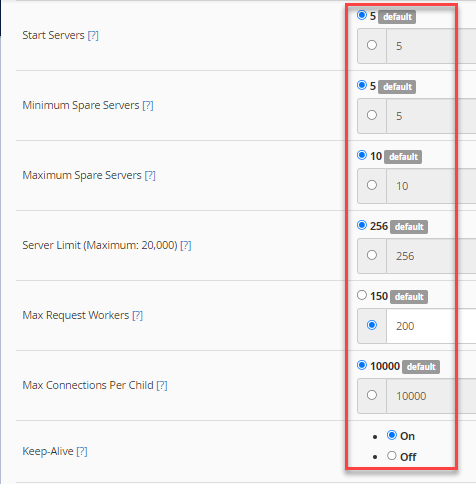
- Scroll down the page and click on the “Save” button.
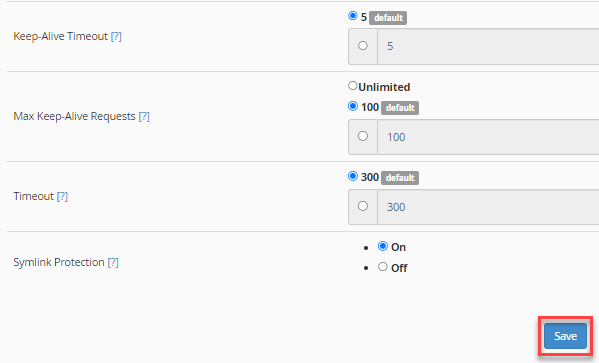
- The system will save all the settings and display the set values. You can recheck them.
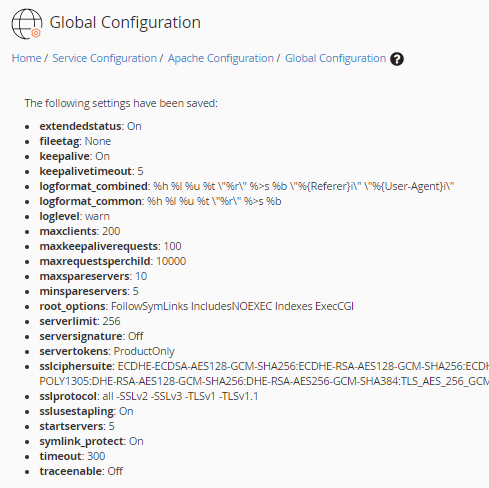
- Click the “Rebuild Configuration and Restart Apache” option to bring the changes into effect.
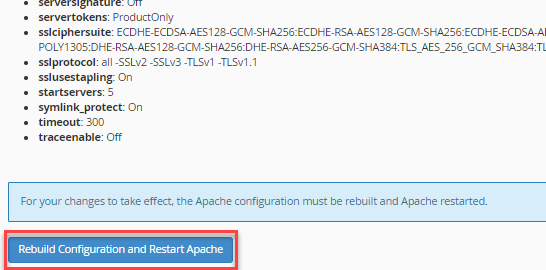
- The Apache server will be rebuilt and restarted.
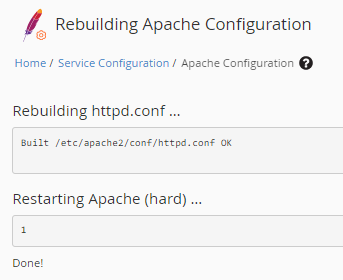
This way the Apache web server will be improved with WHM. You can explore informative articles on our website; do not miss out to read them at least once. They will surely help you a lot!
