[alert style=”info”]In this guide, we have explained how to change the hourly email limit in WHM.[/alert]
Follow the steps to change the limit:
- Log in to WHM.
- From the left-hand side of the screen, find the “Accounts Function” option and click on the “Modify an Account” sub-option.
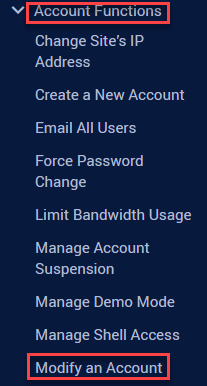
- Select the account and click on the “Modify” button.
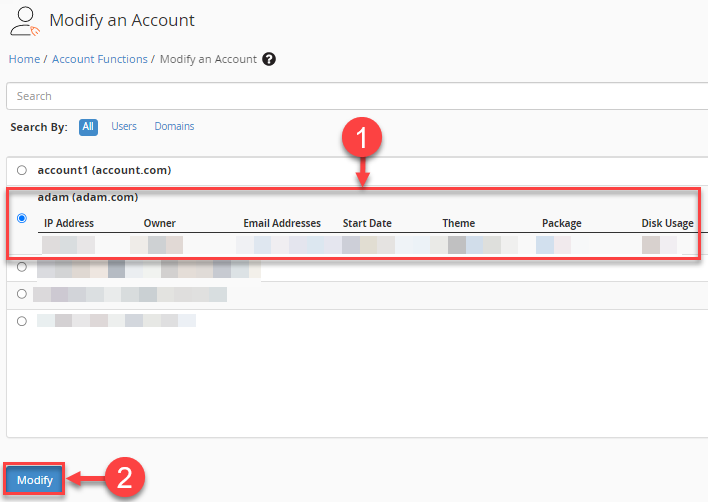
- The “Maximum Hourly Email by Domain Relayed” option may be found under the “Resource Limits” category, which can be reached by scrolling down.
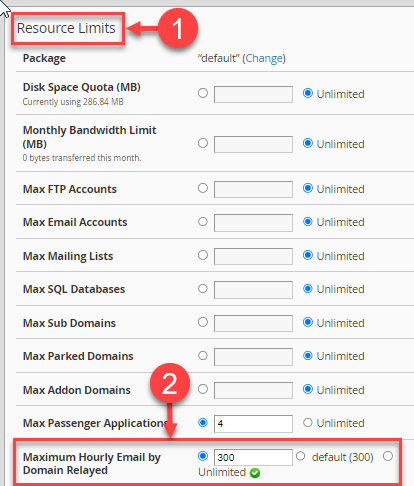
- Untick the radio button of the default setting and tick on the first radio button and enter the limit as per your choice.
- Scroll down and click on the “Save” button.

This way, you can change the hourly email limit in WHM. Hope you liked our article, if you liked our article then you will surely love our support. For more information, do visit our KB section regularly.
