You may have experienced that standard or default SMTP port 25 is blocked by ISP users. So users cannot send/receive emails from their email clients.
In this case, you can run Exim on another optional port, such as port 587 or 26, instead of the default port 25.
In this case, you can run Exim on another optional port, such as port 587 or 26, instead of the default port 25.
The server administrators configure and enable the alternative port on a server, which the end user can use as an alternative port in email account setups on their local PCs.
Following are the steps to add alternative SMTP ports through WHM
Following are the steps to add alternative SMTP ports through WHM
- Login to WHM
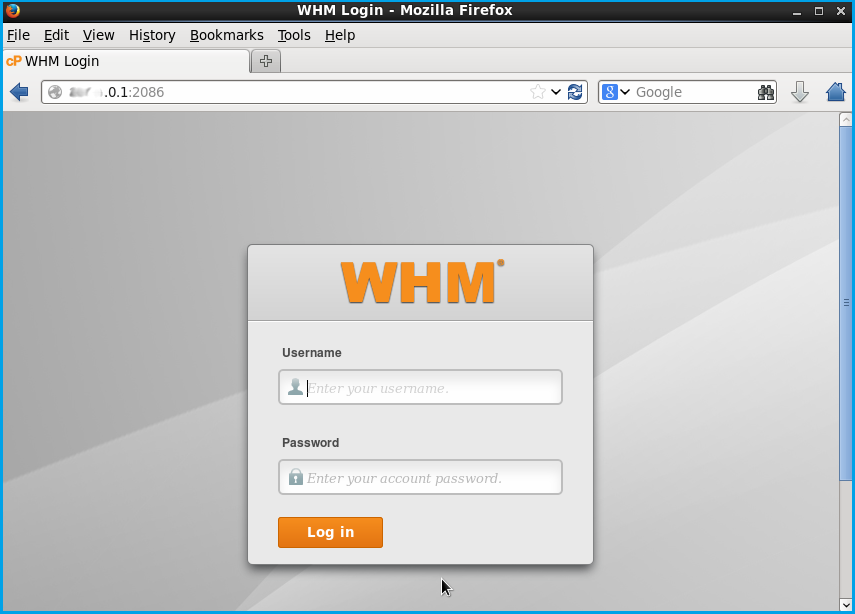
- Click on Service Configuration.
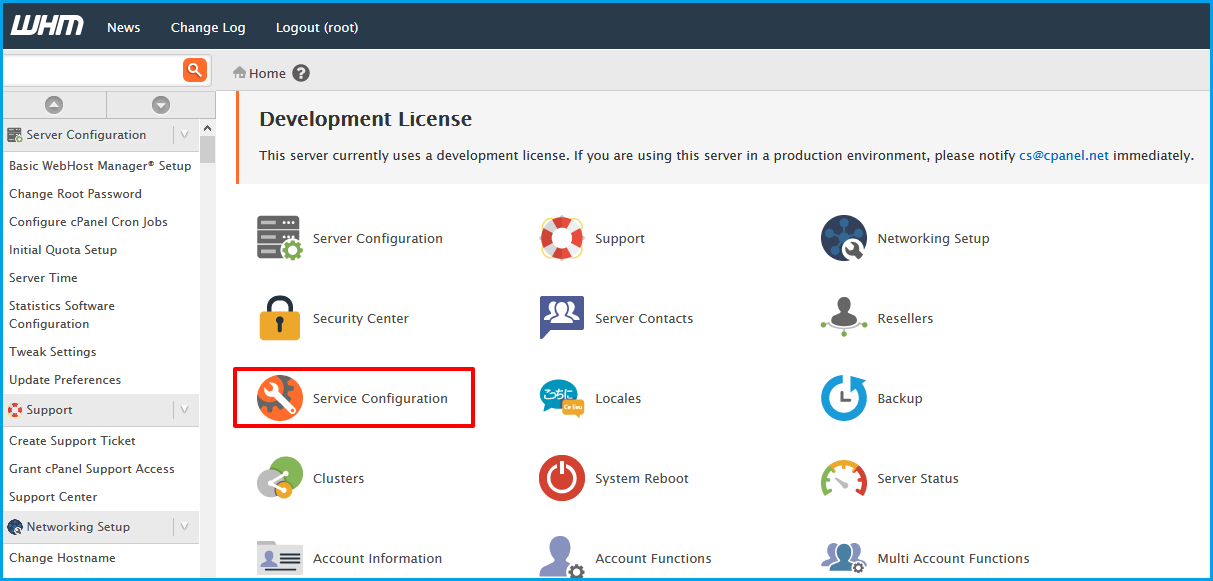
- Select “Service Manager”.
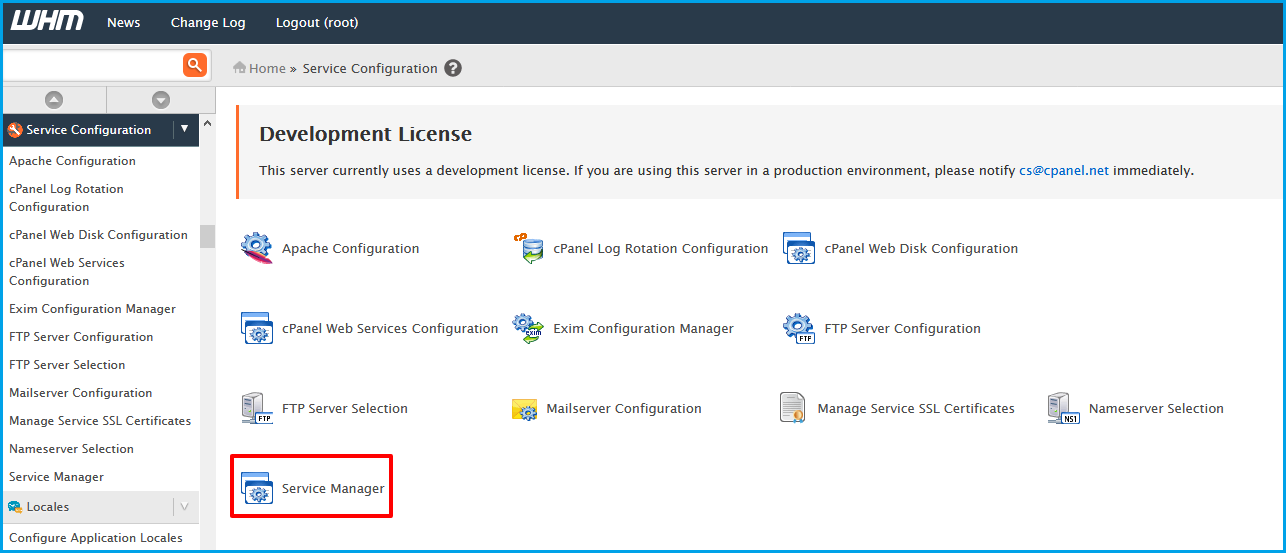
- You can open an additional port along with the default port 25.
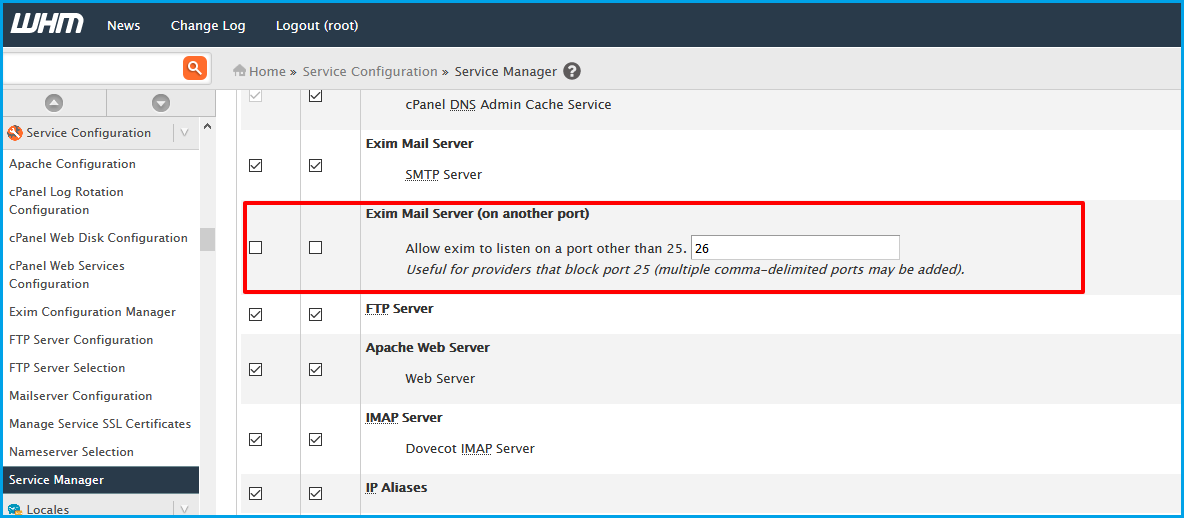
That’s it!!
With these easy steps, you can set up an alternate SMTP port from WHM.
Also Read : How Can I Check My SMTP Server Address?
