This guide will explain to you how to enter phpMyAdmin through cPanel. The phpMyAdmin tool, which may be used through cPanel, supports a wide range of MySQL functions.
Follow the following steps:
- Log in to cPanel.
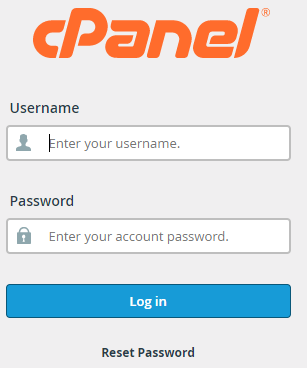
- Select the “Databases” section and click on the “phpMyAdmin”.
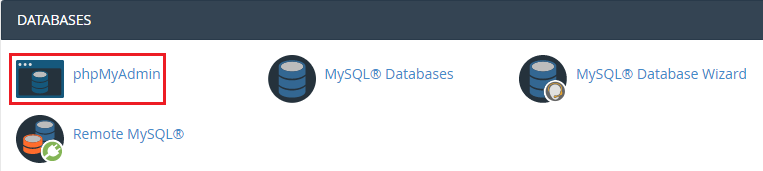
- You will enter a new page of phpMyAdmin, here you can see different databases on the left-hand side of the screen.
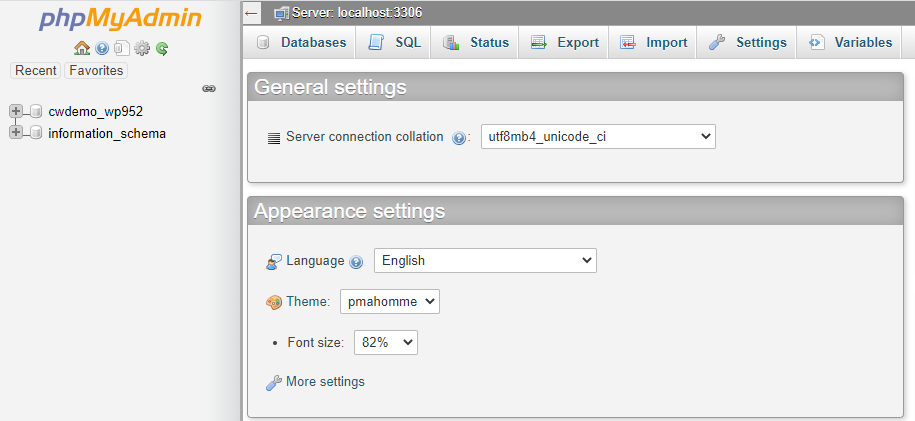
- When you click a database name, you’ll get a list of Actions and tabs that you can use to administer your database.

You can use cPanel to enter phpMyAdmin this way. Regularly visit WHUK Knowledge Base area for further information, and visit Webhosting UK website for the most up-to-date website hosting options.
