You can easily create subdomains that are separate from your main domain using the cPanel.
Let us follow the steps to create a subdomain in cPanel:
- Log in to your cPanel.
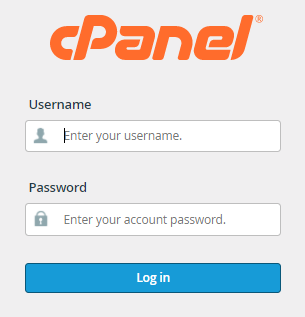
- Click on ‘Subdomains’ under the ‘Domains’ section.
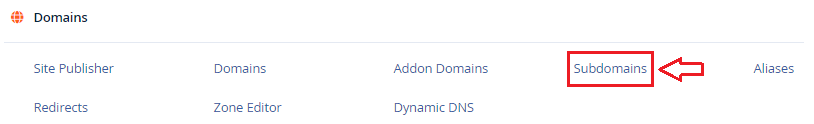
- Select the domain under which you wish to add the subdomain and type in the name of the subdomain. In the public_html folder, a folder for the subdomain will be created automatically.
- After filling in all of the required information, select the ‘Create’ option. It may take up to 24 hours for the subdomain to go active once you finish these procedures.
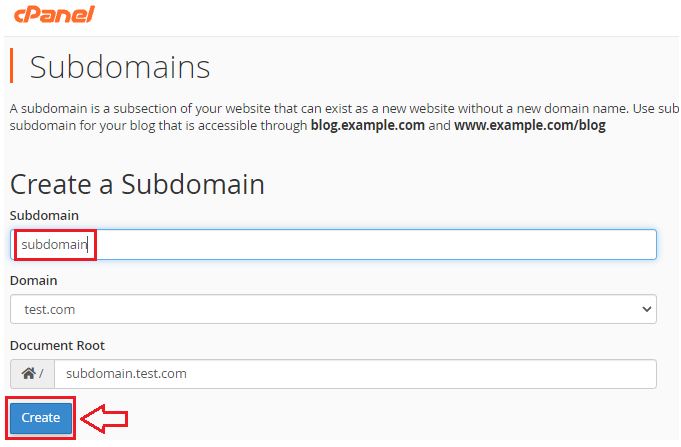
- You will get a success message after adding a subdomain in cPanel.
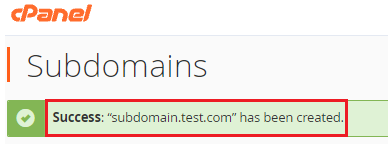
In this way, you can add a subdomain in cPanel. Our cPanel Knowledge Base area has many tutorials to help you build a successful website. Check out our cPanel web hosting plans.
