This article explains how to enable temporary URL in WHM.
The temporary URL is utilised when your domain name is in the propagation period, during a recent migration from another hosting provider, or when you have uploaded a test page to preview its appearance on the web prior to changing DNS settings.
Let us follow the steps-
- Log in to WHM.
- Find “Security center” section and click on the “Apache mod_userdir Tweak” sub-option.
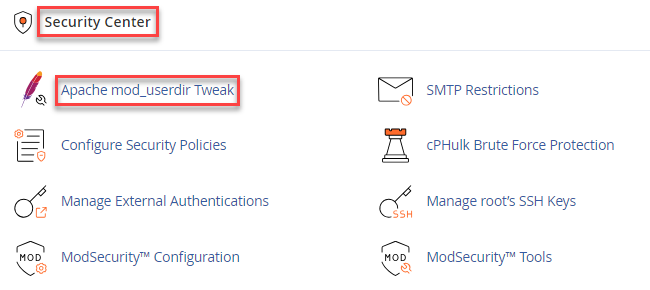
- Deselect the “Enable mod_userdir Protection” option if you wish to activate a temporary URL.
- Activating this protection implies restricting access to http://server/~username. If you intend to permit access to ~username, deactivate the protection.
- You can select any domains that you wish to exclude by ticking the small boxes under “Exclude Protection”
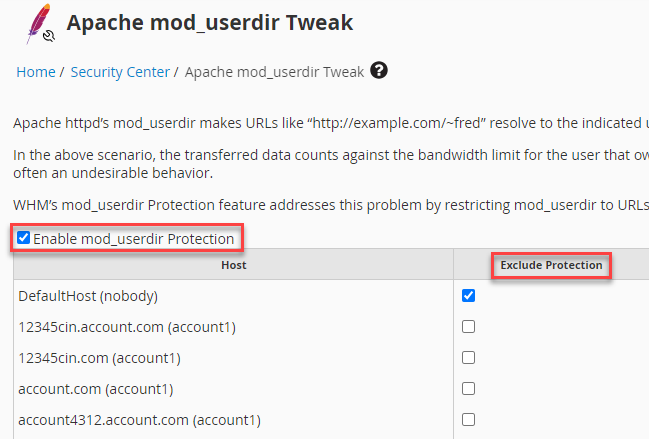
- Finally, click on the “Save” button.
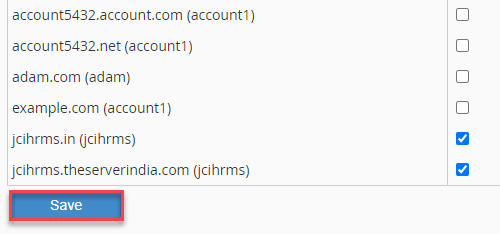
- You will receive a success message.
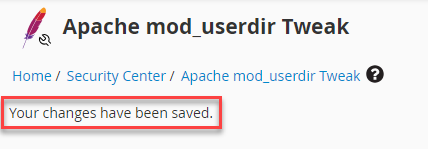
By following the above outlined steps, you can activate a temporary URL in WHM.
If you encounter any issues after enabling temporary URLs, refer to our guide on How to Fix cPanel Temporary URLs Not Working Error. This guide will help ensure that your temporary URL works correctly and allows users to access their website content.
For informative knowledge base articles, please visit our KB section frequently and ensure you also review our most recent web hosting plans.
