The “IP Migration Wizard” helps you modify the IP addresses of your server’s cPanel accounts.
Procedure-
- Log in to WHM.
- Select “IP functions” option and click on the “IP Migration Wizard” sub-option.
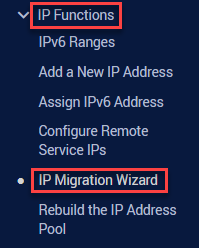
- Enter the new IP address and click on the “Continue” button.
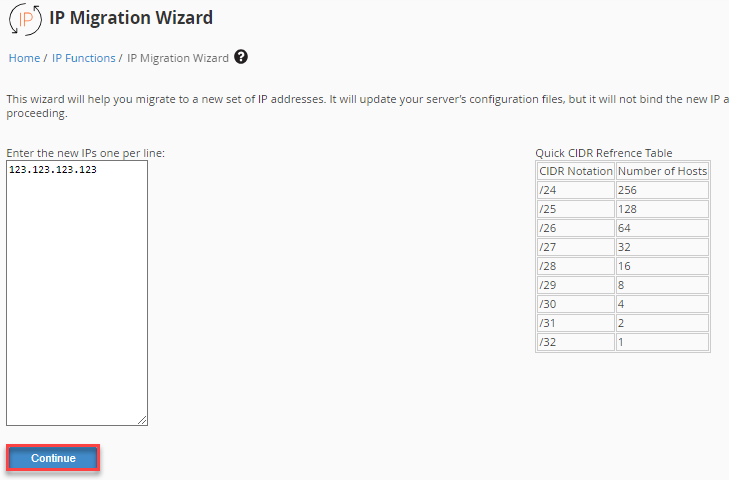
- To verify the transition from the former IP address to the updated one, select the “Continue” button.
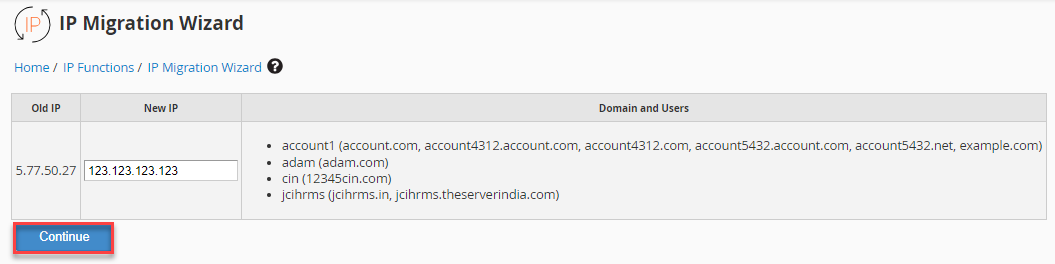
- Read the note and then click on the “Continue” button.
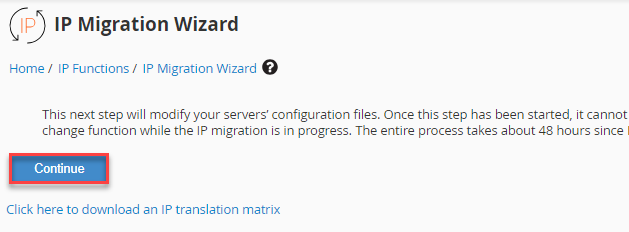
- The configuration updates will execute and then click on the “Continue” button.
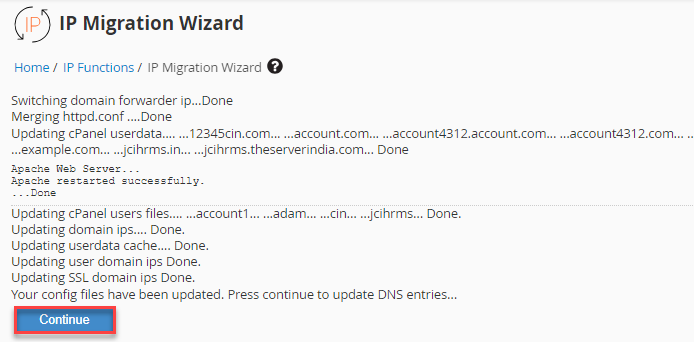
- Once confirmed the DNS changes have broadcasted, click the “Clicking Here” button.
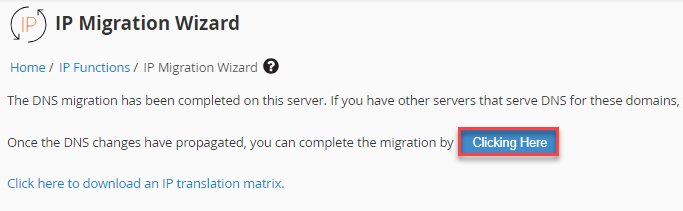
- Tick “click here” link in “After completing the above, please click here to finish the change-over” line.
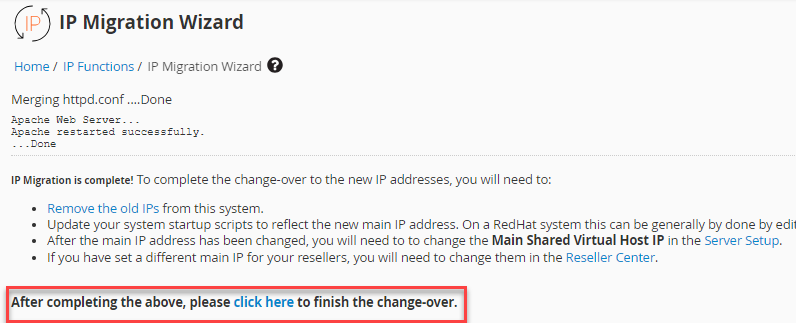
- This way the IP migration changeover is completed.
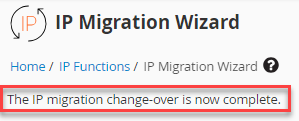
That concludes our article! We hope you enjoyed it. For additional up-to-date articles, please explore our Knowledge Base section, and if you need assistance, feel free to reach out to our support experts.
