This guide will help you to configure and manage Raw Access in cPanel. A raw access log is a compressed text file containing information about visitors to your website. You can also find information about what your visitors view in the logs. It allows you to download a .gz file of your access log.
To configure and manage Raw Access logs, follow the steps:
- Log in to cPanel.
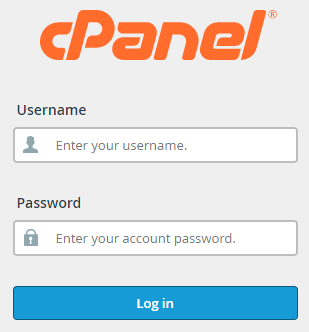
- Select the “Metrics” section.
- Click on the “Raw Access” option.
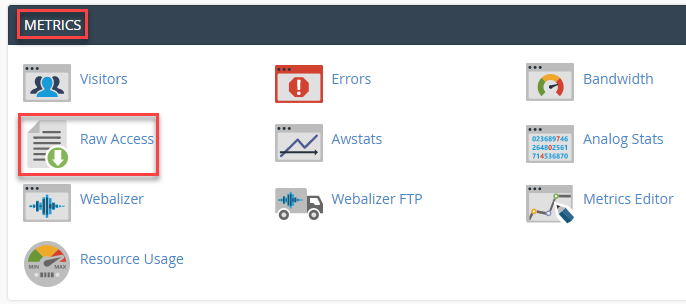
- You will enter the Raw Access page. Here you will find the “Configure Logs” option with two sub-options.
- The two sub-options are as follows:
a) Tick “Archive log files to your home directory after the system processes statistics. The system currently processes logs every 24 hours” if you want to archive logs at the end of each month.
b) Tick “Remove the previous month’s archived logs from your home directory at the end of each month”, if you want to remove the archived logs for the previous month.
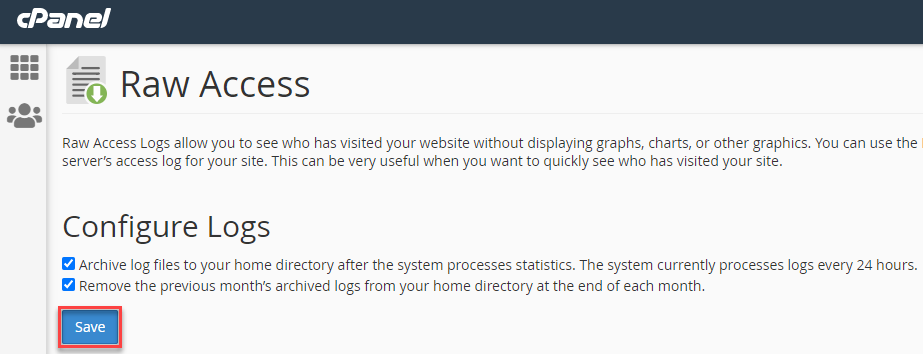
- Click “Save”.
- You will receive a message that the new settings have been saved.
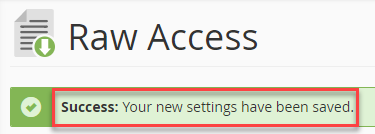
Hope you liked our article. The steps are very simple and easy to understand. However, if you face any difficulty; contact our support experts at any moment.
