In this guide, we have explained how to upload the HTML and CSS files to cPanel. Two of the primary technologies for creating Web pages are HTML (the Hypertext Markup Language) and CSS (Cascading Style Sheets). For a range of devices, HTML provides the page structure while CSS handles the (visual and auditory) layout.
Let us follow the steps
- Log in to cPanel.
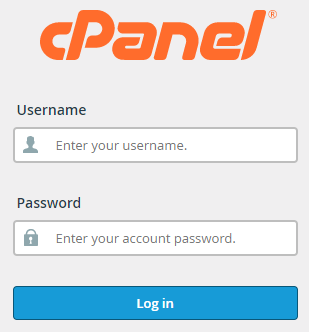
- Select the “File Manager” option under the “Files” category.
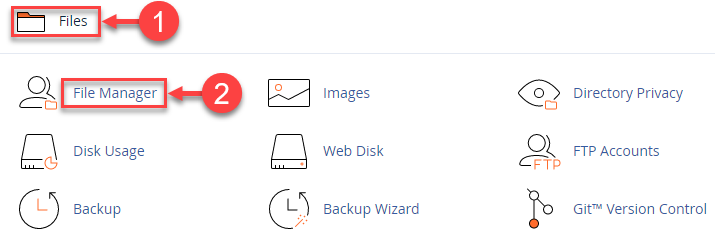
- Your website can be published using File Manager. Find “public_html” by searching in the file manager’s left sidebar.
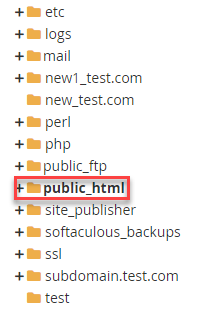
- Publish “index.html” and any additional source files you want to public_html”.
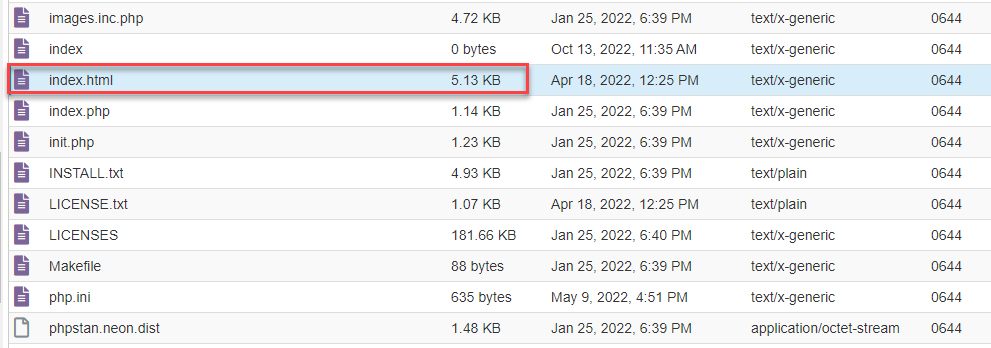
- Click on the link back to /home/customer/public_html after the uploading is done.
- You can find your uploaded files in the File manager.
In such a manner you can upload the HTML and CSS files to cPanel. Hope you liked our article. If you face any difficulty, contact our support team.
