This tutorial will explain to you how to track an IP address using Gmail. Tracking an IP address gives you nearly accurate location and this tracking process is quite simple.
Let us follow the steps to track an IP address using email:
- Log in to your Gmail account.
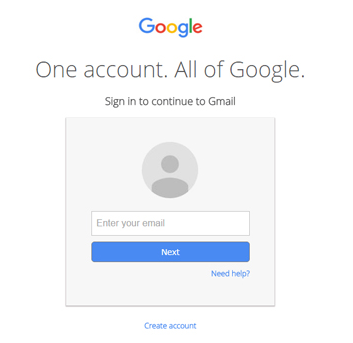
- Select the email whose IP address you want to track.
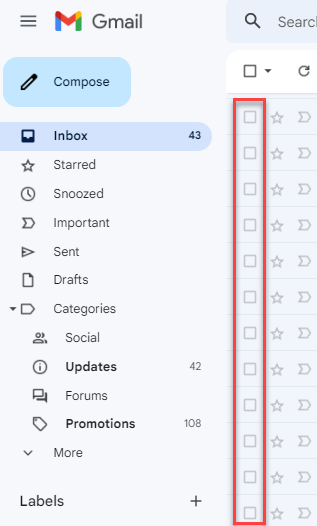
- Once you have opened the email, at the right side of the screen you will find three dots. Click on it and you will get a list of options.
- Click on “Show Original”.
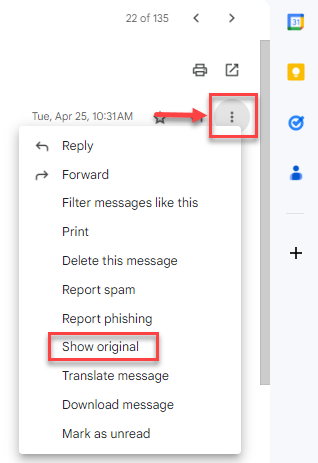
- You will find the email header will be displayed with an IP address.
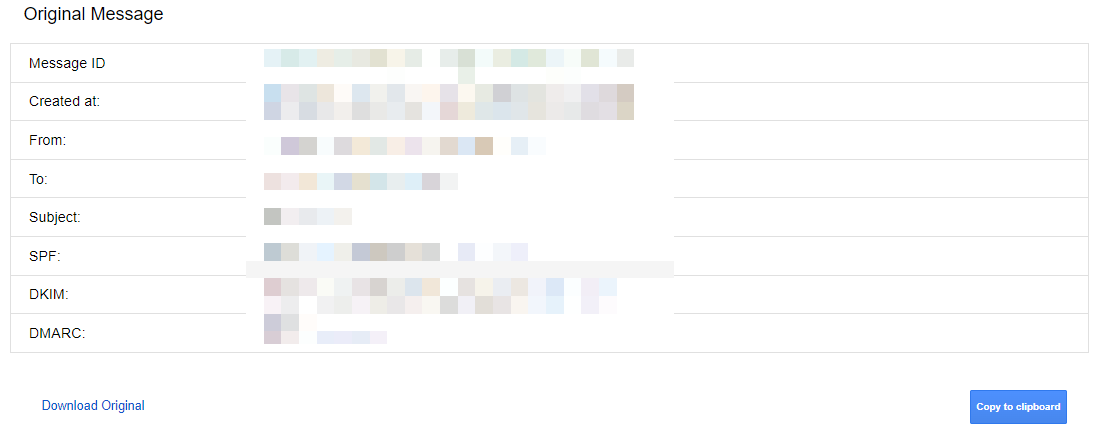
- To check the exact location, city, state, code, and country of an Ip address you can use “IP lookup table”.
Following the above steps, you can easily track IP address for an email using Gmail. If you find any difficulty, do contact our support staff.
