Whether you manage a small blog or a business website, it is highly advisable to include a Privacy Policy. In many countries, it is now a legal requirement to have one, especially if you are collecting user information in any form. Displaying a Privacy Policy on your site is crucial to ensuring compliance with laws and regulations.
Common methods of collecting user information include user registrations, contact forms, comment sections, and tools like Google Analytics. Creating a legitimate Privacy Policy for your website may seem daunting, but with WordPress, it’s a simple process.
This tutorial will walk you through the steps of adding a Privacy Policy page and integrating it into the Footer menu of your website. If you’re ready to get started, let’s dive in!
- Log into your WordPress.
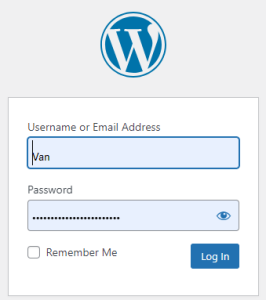
- Click on the “Settings” and select “Privacy” sub-option.
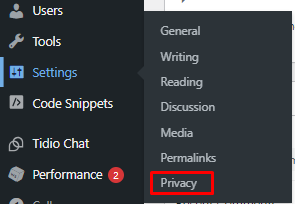
After completing this action, you’ll be directed to the “Privacy Settings” section. - Here, you’ll notice that WordPress has pre-selected the default “Privacy Policy” page. If you prefer to use it, simply click on the “Edit” link to customize the page according to your preferences. Alternatively, you can click the “Create” button to add a new privacy policy page.
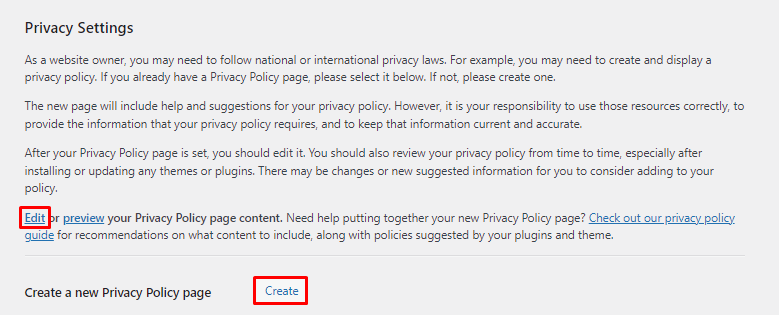
- Both actions will take you to a regular page, editing screen with the default Privacy Policy template. After making your changes, click the “Publish” button at the top right corner of the page.
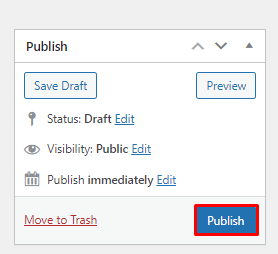
- Next, return to the “Privacy Settings” section, choose your desired page from the dropdown menu, and click the “Use This Page” button.
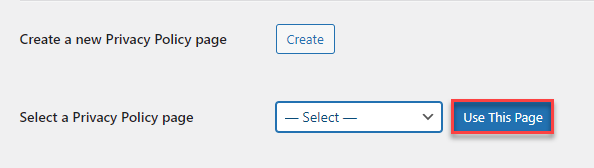
Once you complete this step, your chosen page will be set up as the Privacy Policy for your WordPress website.
