In your cPanel, you can set up a redirect for your domain. You may redirect all of the users of a domain or specific page to a different URL using the Redirects interface.
Follow the steps:
- Log in to the cPanel account.
- Locate the “Domains” category and click on the “Redirects” option.
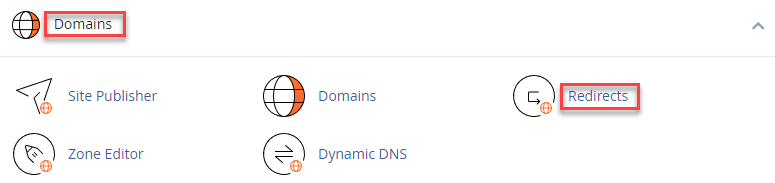
- Select the “Type” of redirect using the drop-down arrow.
- Permanent (301): this redirect will modify bookmarks for users and point search engines to the new website.
- Temporary (302): The user or search engine will be redirected, but the bookmark will not be updated, and the search engine will keep indexing the old page.
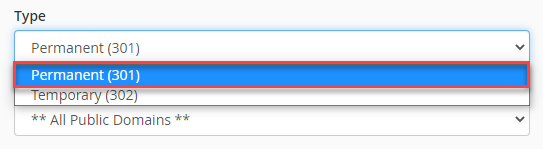
- Select the domain you wish to redirect using the drop-down arrow.
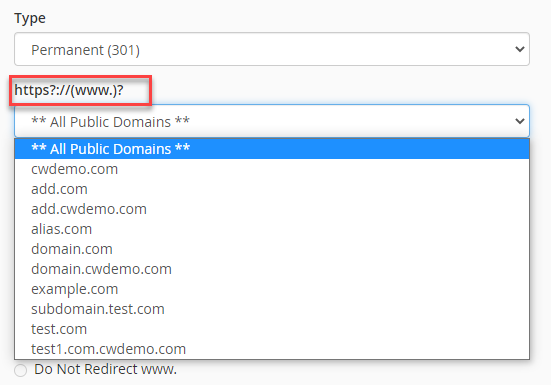
- Use the text field that follows the drop-down menu to type the name of the folder or file if you only want to redirect one page or directory.
- In the Redirects to section, provide the complete URL of the webpage to which your domain will lead users. Make a note of the thing that you must also include the protocol, such as http:// or https:// .
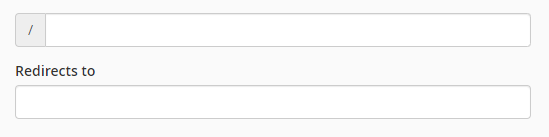
- Choose whether you want your domain to redirect with the “www” using the following three options:
- Only redirect with www: The redirect will only be effective if visitors include “www.” as part of the URL.
- Redirect with or without www: The redirect will function whether or not www. is included in the URL.
- Do Not redirect www: If visitors include www. as part of the URL, the redirect will not be effective.
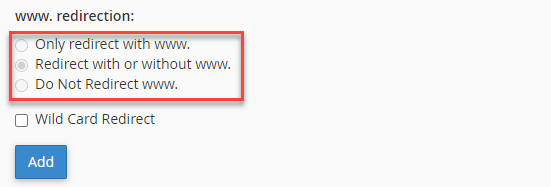
- If you want the names of all the files in the current directory to be redirected to the same files in the new directory, select Wild Card Redirect.
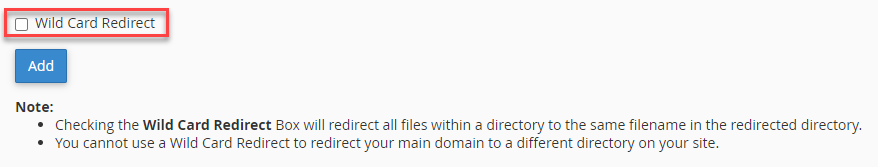
- Click on the “Add” button.
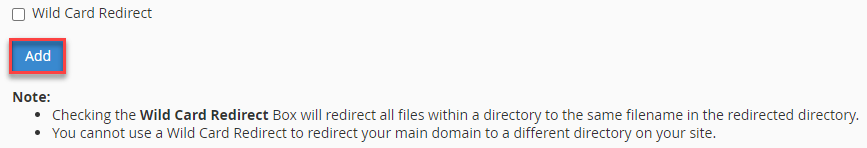
This way you can set up a cPanel site/domain redirect. If you need help, please post your question on our web hosting forums. A member of our community will likely have an answer for you.
