In this article, we will explain how to secure WordPress pages with password protection.
Follow these steps to password-protect a WordPress page:
- Log into your WordPress account as an administrator.
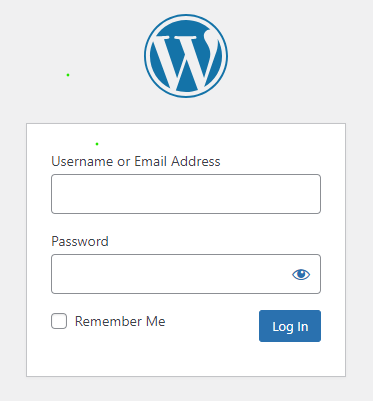
- Navigate to the Dashboard, select ‘Posts,’ and click on ‘Add New.
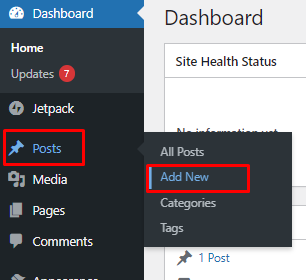
- Write your post.
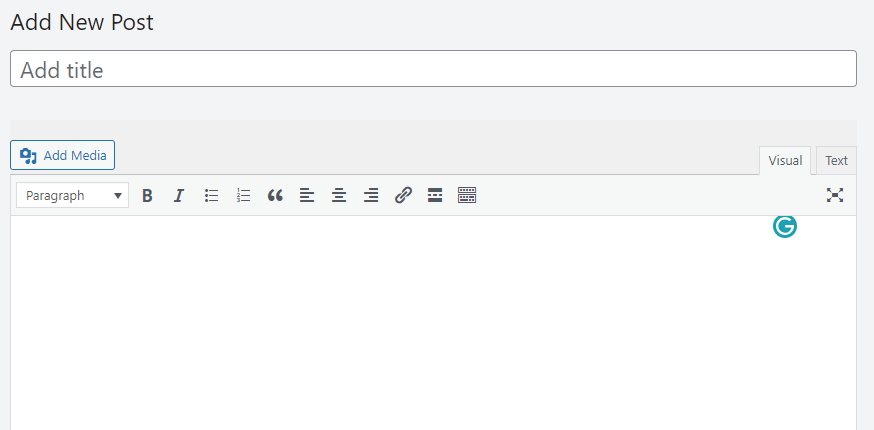
- In ‘Visibility’ under ‘Publish’ section, click ‘Edit’ to access post visibility options click on ‘Password Protect’ and enter the ‘Secure Password’
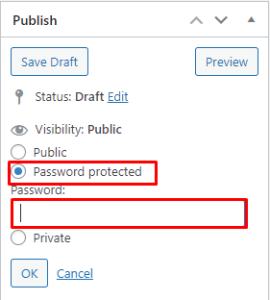
- “Click ‘OK’ and proceed to ‘Publish’.
“Visitors are now required to enter the correct password when accessing the page’s URL to view its content.”
In this way, you can secure WordPress pages with password protection.
