This guide will walk you through the process of scanning WordPress websites using Plesk.
Let us follow the steps:
- Log in to Plesk.
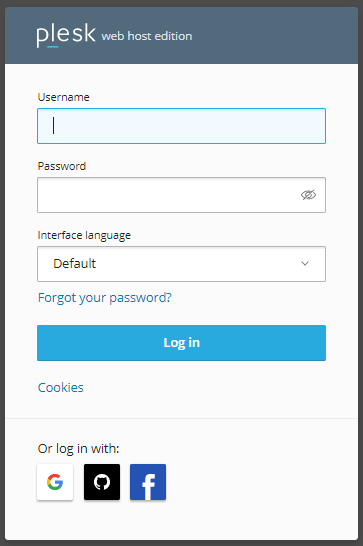
- Select the “Server Management” option and then “WordPress” sub-option from the left-hand menu.
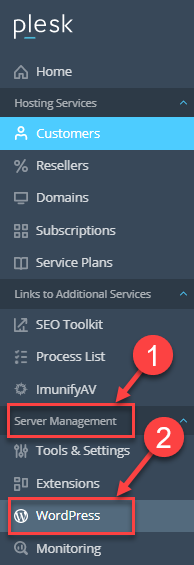
- You will enter the “WordPress Toolkit”.
- Select the “WordPress sites”.
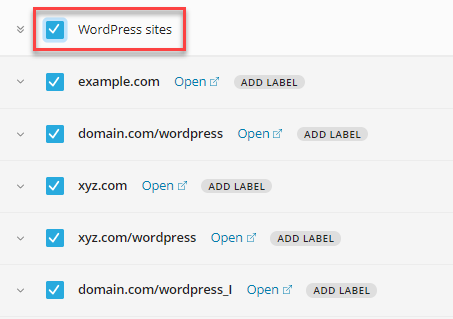
- Click on the “Scan” button.
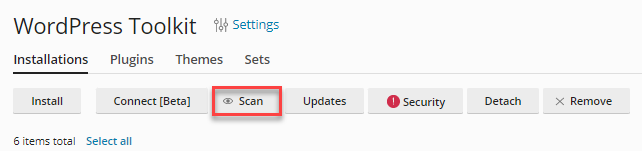
- It will start scanning as shown in the image given below.
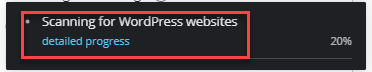
- You will get a message that the “Scanning for WordPress websites was performed”.
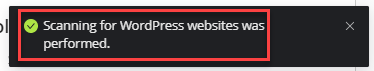
Wasn’t it useful? You can also Scan your email and website for viruses in cPanel.
Hope you liked our article. For more information, you can visit our KB section regularly. You can contact our support staff at any moment, 24×7.
