In this article, we will walk you through the process of ordering Imunify 360 from WHUK.
Follow these steps to order an Imunify 360 from WHUK:
- Visit webhosting.uk.com
- Go to the “Security & Tools” section, and select “Imunify 360.”
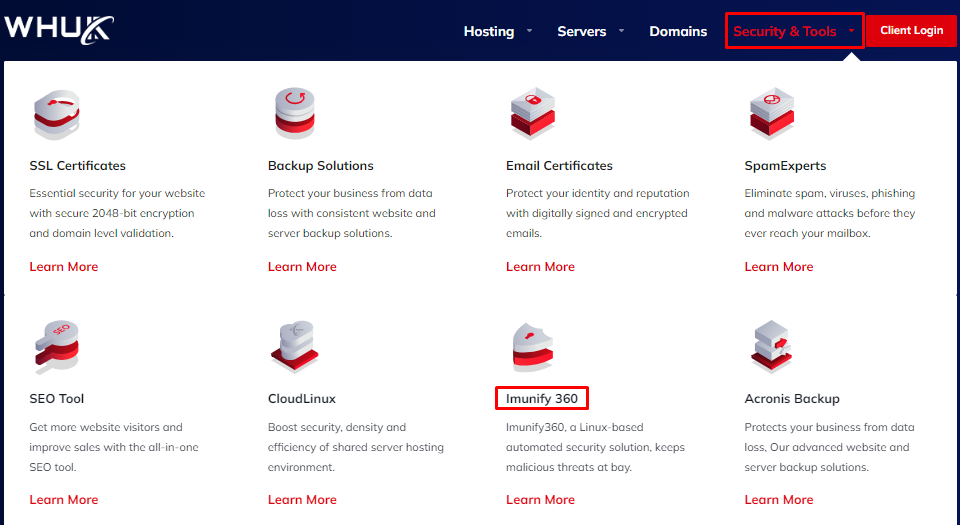
- Select the desired “Imunify 360” and click the “Buy Now” button.
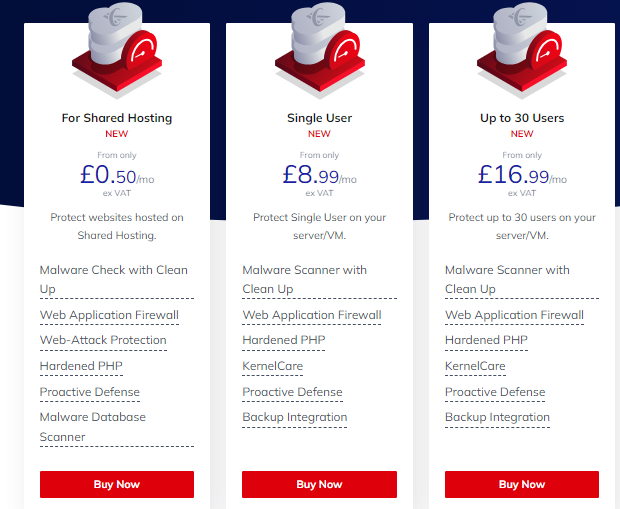
- You will get the flexibility to choose your billing cycle, whether it’s monthly, quarterly, semi-annually, or annually. After making your selection, click on “Continue.”
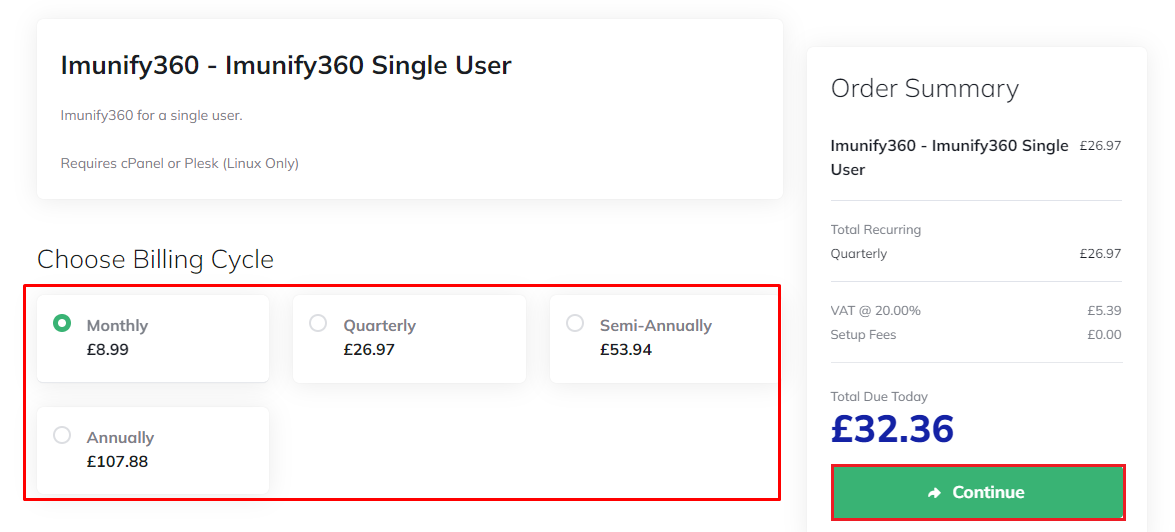
- Now review your order and, simply click the “Checkout” button.
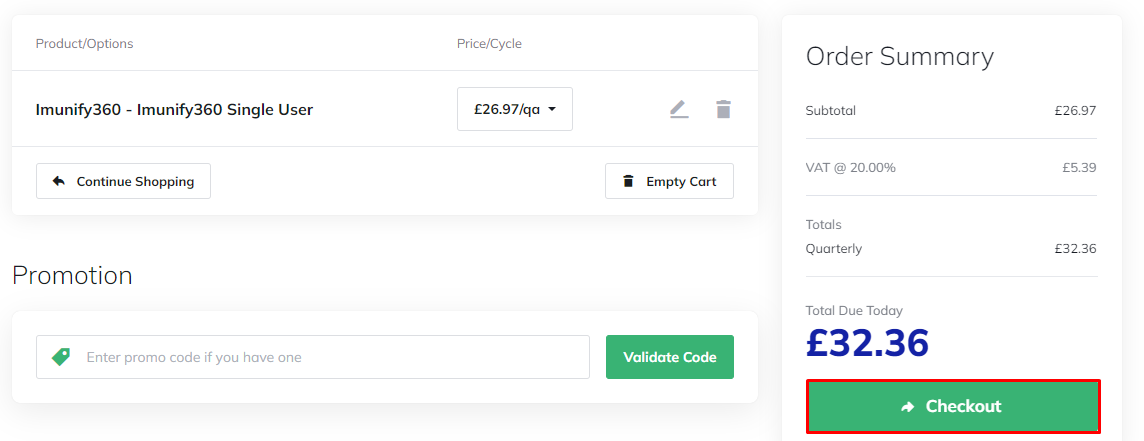
- You will have many Payment options that include “Credit/Debit Card,” “PayPal Checkout,” “Paypal One Time Payment” or “Bank Transfer.”
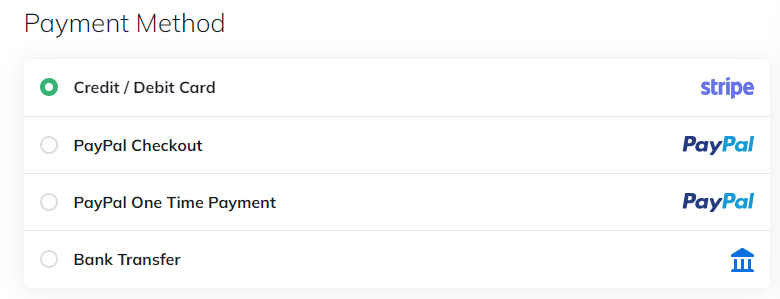
- After you complete the payment, a confirmation message will be displayed on your screen.
By following these steps, you will be able to successfully place an order for Imunify 360 from WHUK.
