In this article, we will explain how to log into your webmail if you are unable to log into Webmail on any account after installing Imunify360.
Note: If you don’t know how to install Imunify360, read out this article.
Follow these steps to log into webmail:
- Log into “WHM account.”
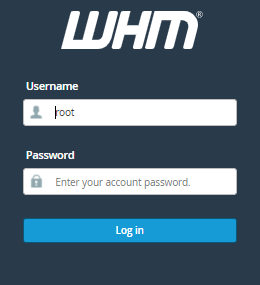
- In the search bar, type “Imunify360”.
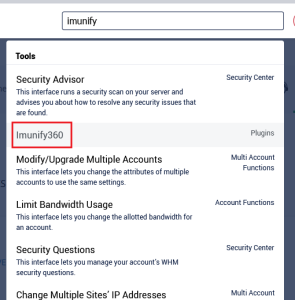
- Click on “Settings.”
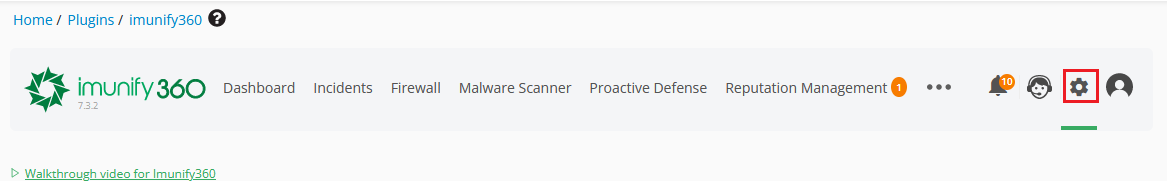
- Untick the “Exim+Dovecot brute-force attack protection” option.
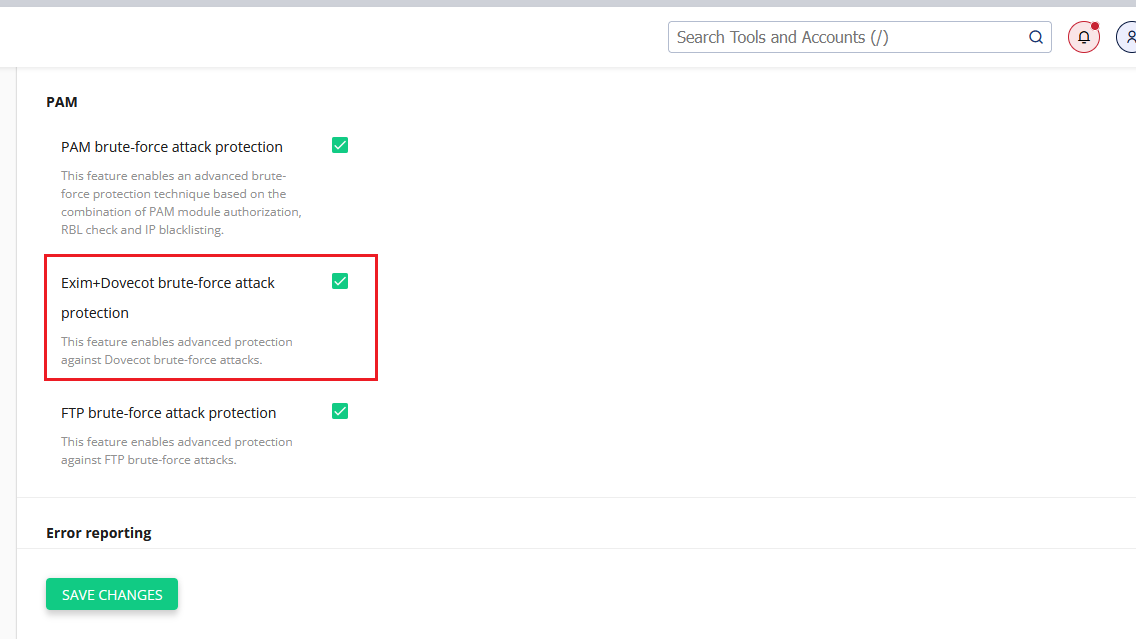
- Click on “Save Changes” button.
In this way, you can log into your Webmail on any account after installing Imunify360.
