This guide will explain how to log in to WordPress with Softaculous. With the close integration of Softaculous with cPanel, your users have access to 381 apps. The full lifespan of the application, including installation, backup, and update, is handled by Softaculous.
Follow the steps to log in to WordPress with Softaculous:
- Log in to cPanel.
- Navigate to “Softaculous Apps Installer” and click on the “WordPress” script.
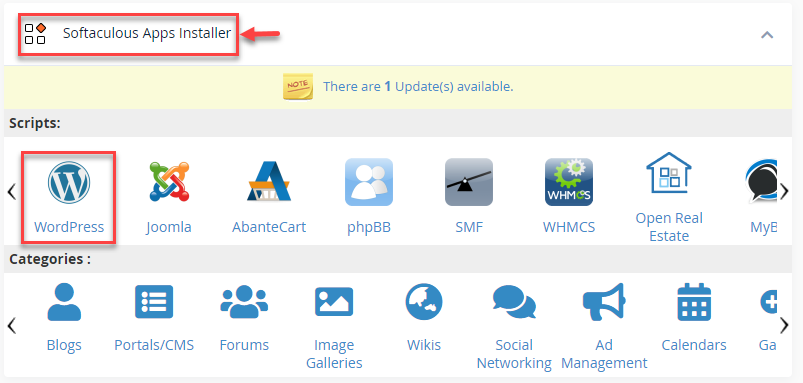
- Click on the “All Installations” icon.
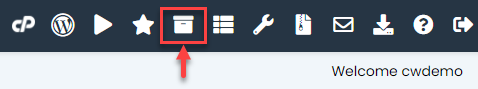
- You typically need to log in as an Administrator to operate with a CMS.
- To continue, click the Admin icon.
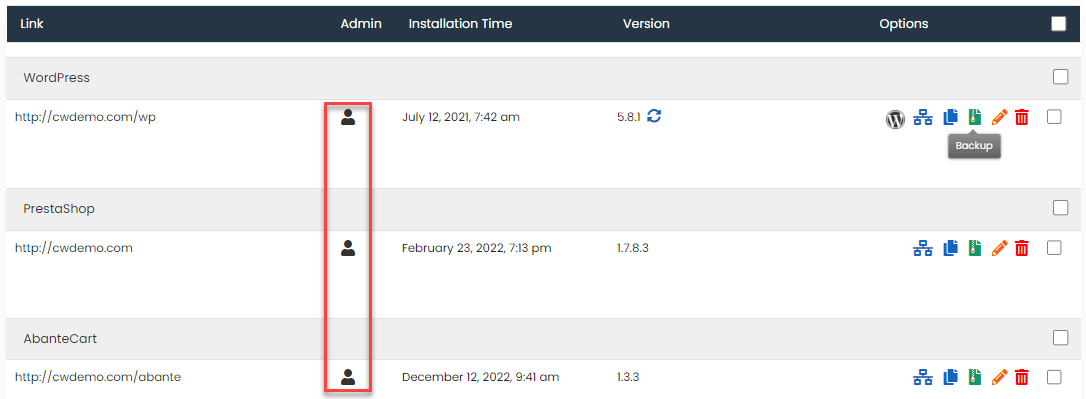
This way, you can log in to WordPress with Softaculous. Hope you grasped this article very well. For more information, do visit our KB section regularly.
