This tutorial will explain to you how to import installations into Softaculous.
Softaculous Apps Installer is an auto script installer that quickly and easily installs the most popular PHP, JavaScript, and Perl applications.
Let us follow the steps:
- Log in to cPanel account.
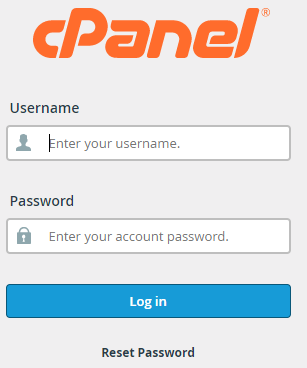
- Search for the “Software” section and click on the “Softaculous Apps Installer”.
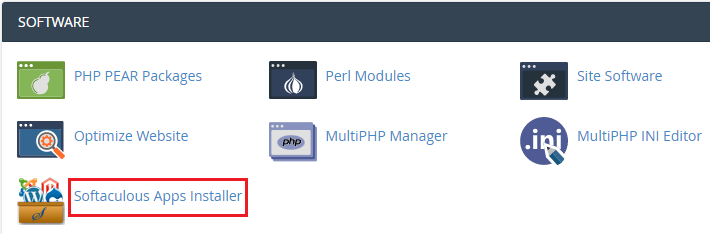
- Click on the “WordPress” from the left-hand side menu.
- Click on the “Import” tab.
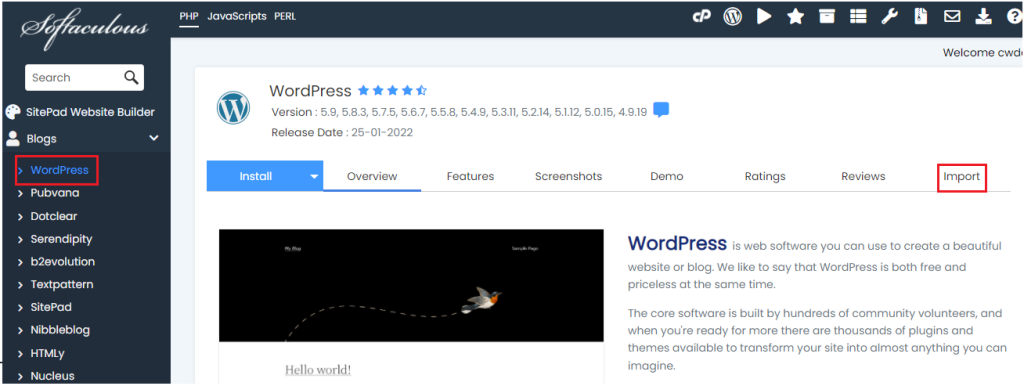
- Choose the domain and write the name of the directory.
- Finally, click on the “Import” button.
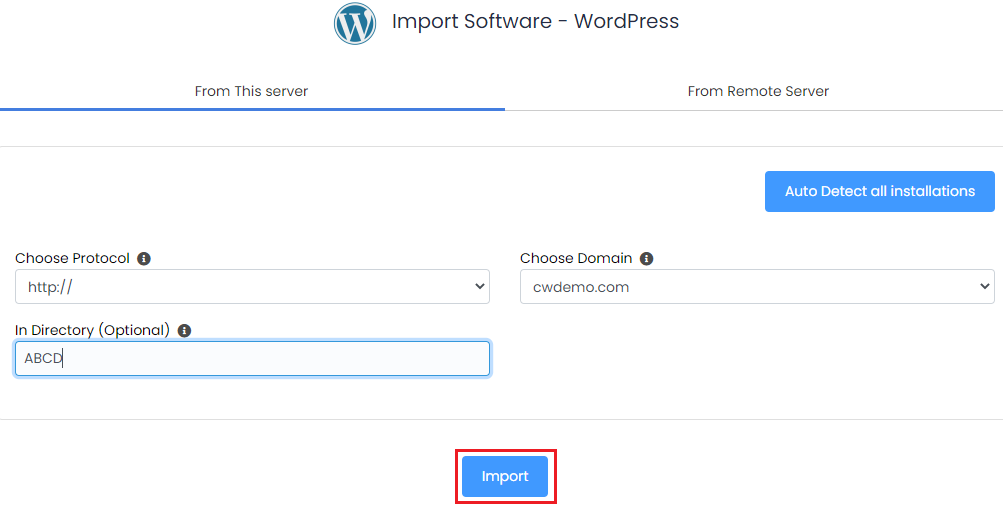
- The program will be imported to Softaculous when you click the Import icon, and you can then control the upgrades, backups, and other aspects of the installation.
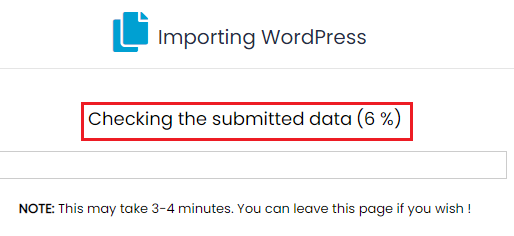
This way you can import installations into Softaculous. Hope you liked our article. Feel free to contact Webhosting UK.
