Implementing advanced email filtering rules using Exim on a cPanel server enhances email security, productivity, compliance, and user experience while improving the efficiency of email management.
In this tutorial, you will learn how to implement advanced email filtering rules using Exim on a cPanel server.
Follow the steps –
- Log in to WHM.
- Select the “Service Configuration” section and click on the “Exim Configuration Manager” sub-option.
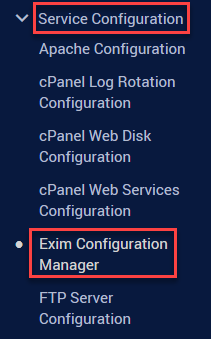
- Use the “Advanced Editor” to modify the Exim configuration file.
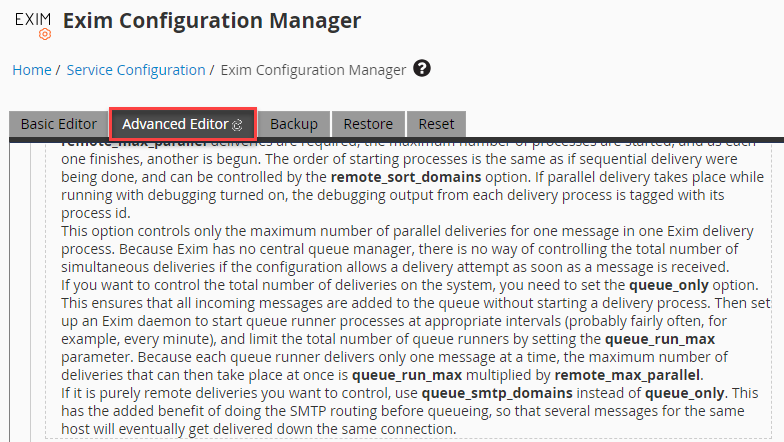
-
Insert “Custom Access Control Lists” (ACLs) to define filtering rules.
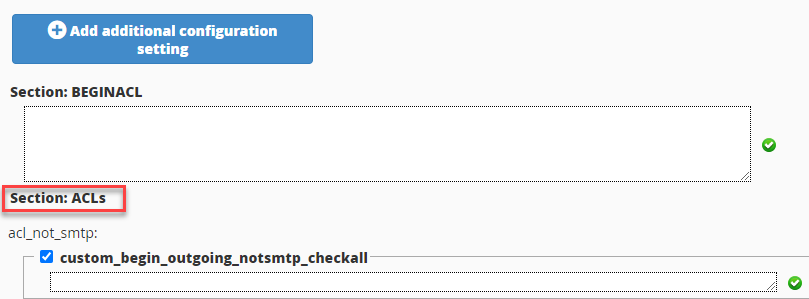
- Set conditions based on sender, recipient, message content, etc.
- Test the rules by sending emails that match different conditions.
- Regularly monitor Exim logs to ensure rules are effective and take a backup before making significant changes.
Important Note – Remember, configuring Exim directly requires expertise. It is best to consult with a qualified professional if you are not familiar with Exim configuration.
In such a manner, you can implement advanced email filtering rules using Exim on a cPanel server. Hope you found it useful and comprehensible!
