In this article, we have explained how to use cPanel’s MultiPHP INI editor to edit the basic mode. The MultiPHP INI Editor in cPanel allows you to customize your PHP settings.
It has two modes-
- Basic
- Editor
Let us see how to edit the Basic Mode
- Log in to cPanel.
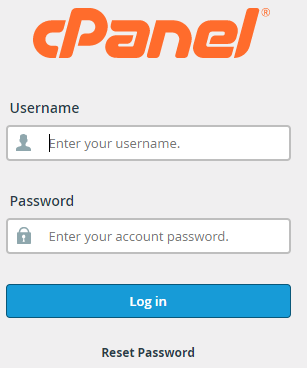
- Click on the “MultiPHP INI Editor” option under the “Software” category.
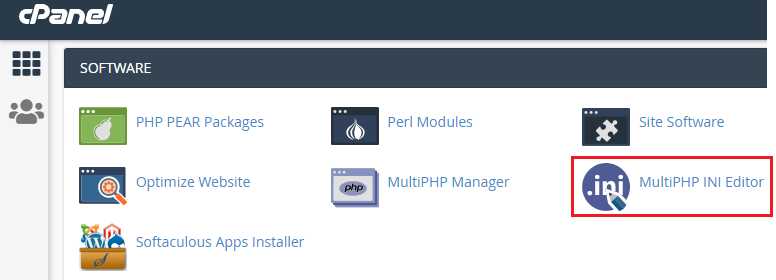
- Select the home directory or a domain’s document root to open the corresponding PHP configuration.
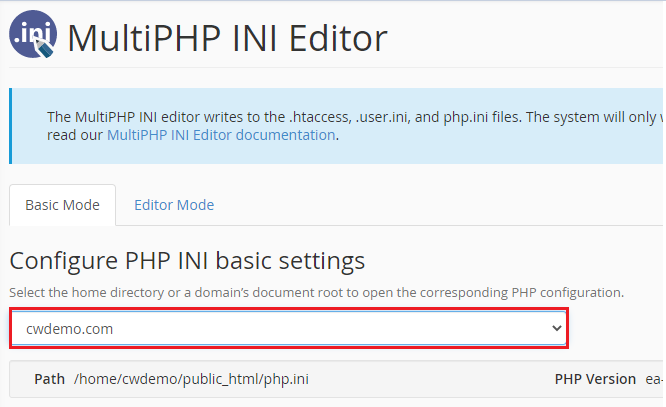
- Here you will find different settings, you can edit them if you want.
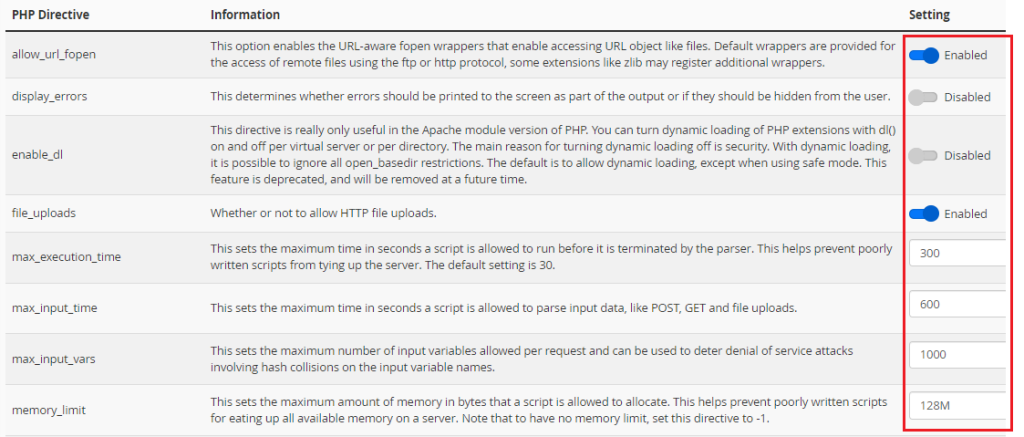
- After changing the settings you can click on the “Apply” button.
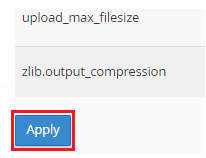
- You will receive a message that the settings have been applied successfully.
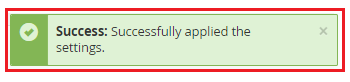
This way, you can change the basic settings of cPanel’s MultiPHP INI Editor. If you encounter any issues while doing so, you can anytime contact our support staff. They are always available for you 24×7.
Also Read : How to Enable/Disable Demo Mode in WHM
