This article will explain to you how to disable the prefix for database and database users in WHM.
Follow the steps:
- Log in to WHM.
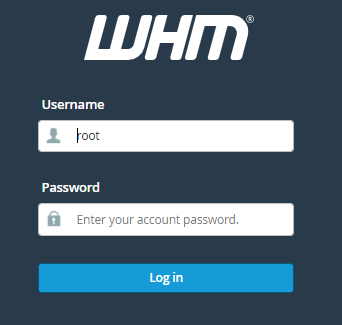
- Select the “Tweak Settings” from the “Server Configuration” section.
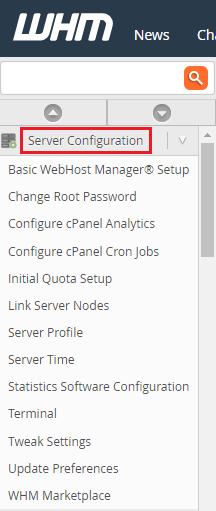
- You will enter the “Tweak Settings” page.
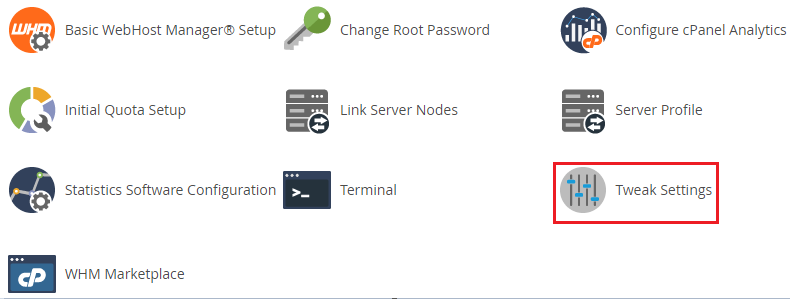
- Select the “SQL” setting.
- Find the “Require a username prefix on names of new databases and database users” option and select the “OFF” button.
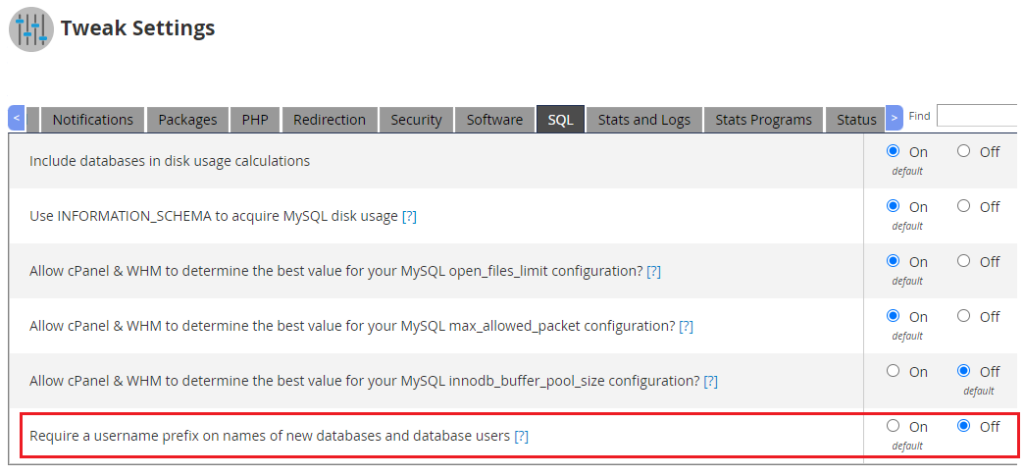
- Click on the “Save” button.
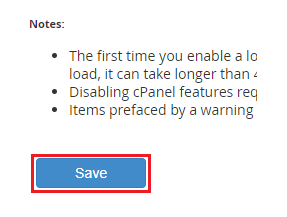
- You will get a success message as shown below.
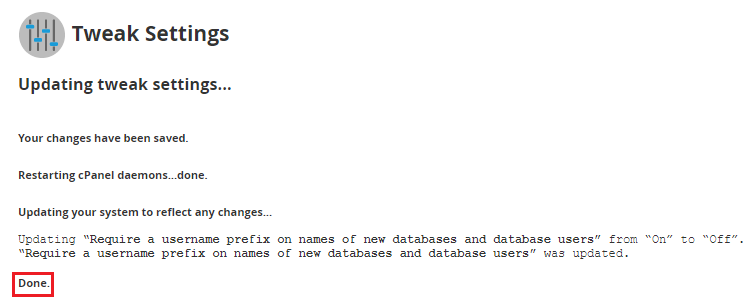
This was the end of the discussion. Hope you liked our article.
