This guide will explain to you how to disable WHM’s password Authorization. So that the users can log in using a private key.
Follow the steps:
- Log in to WHM.
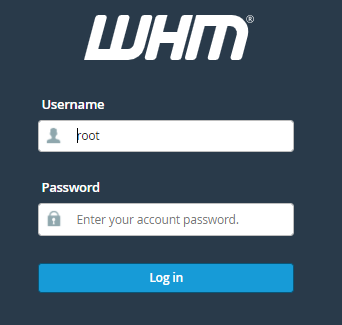
- Select the “Security Center” group.
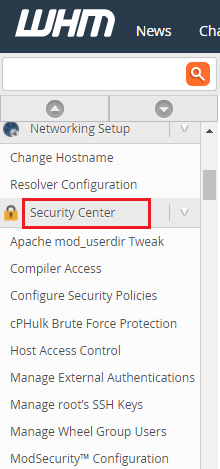
- Click on the “SSH Password Authorization Tweak” option.
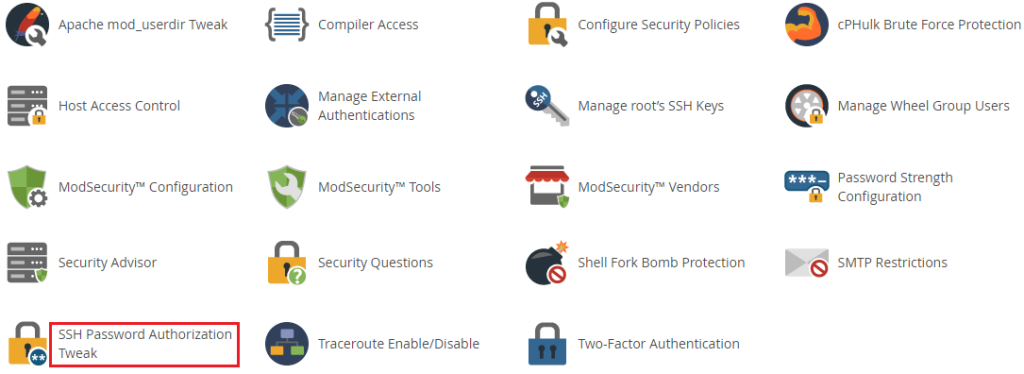
- You will be directed to a new page.
- Click on the “Disable Password Auth” button.
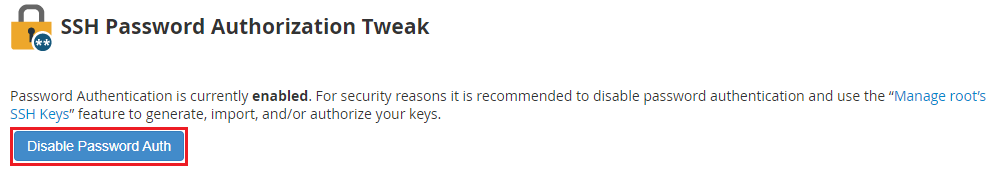
- You will receive a message “Password Auth has been disabled!” and this will be the final stage.
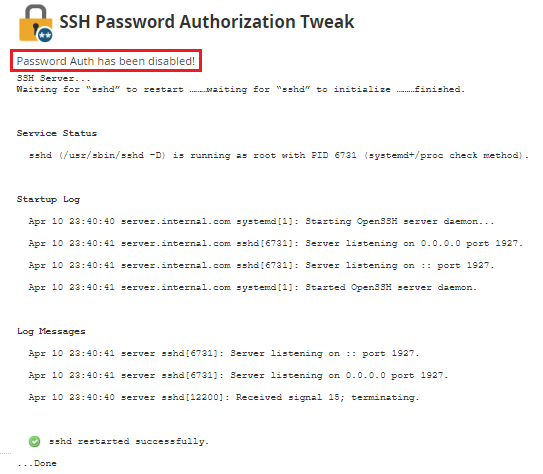
This way, you can now disable the WHM’s password Authorization. We hope you liked our article. For any queries contact Webhosting UK support staff.
