In this article, we have explained how to create CSR for SSL certificates through cPanel. An applicant for a Secure Sockets Layer (SSL) digital certificate will send a certificate authority a specially designed encrypted message known as a CSR. (CA). In order for the CA to issue a certificate, the CSR must validate the data.
To make CSR for SSL certificates, follow the steps:
- Log in to cPanel.
- Select the “SSL/TLS” option under “Security” section.
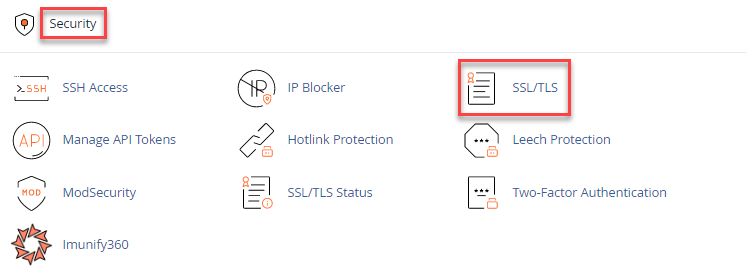
- From the right side of the screen select the “Certificate Signing Request (CSR)” option.
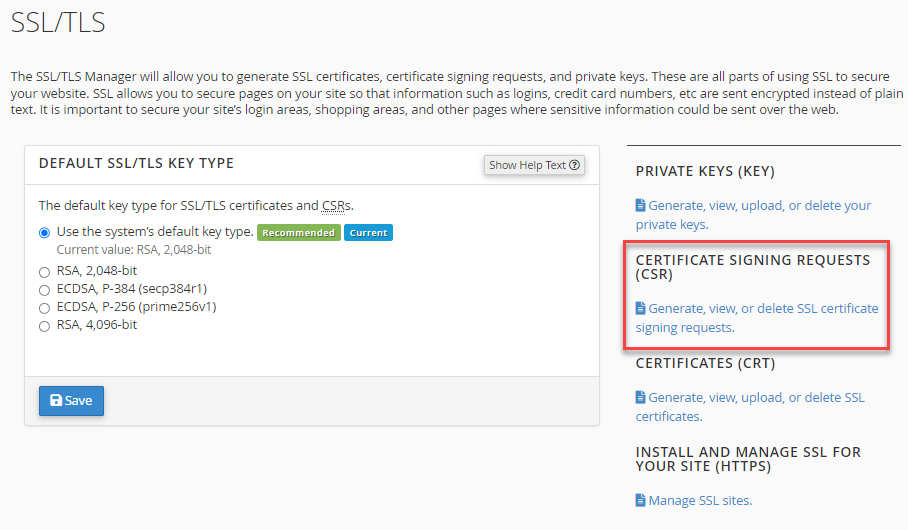
- Fill in the details to create CSR for SSL certificates through cPanel.
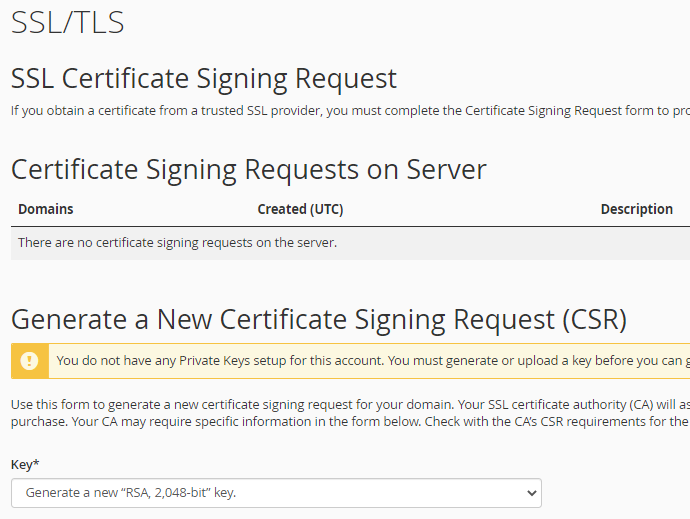
- Then click on the “Generate” button.
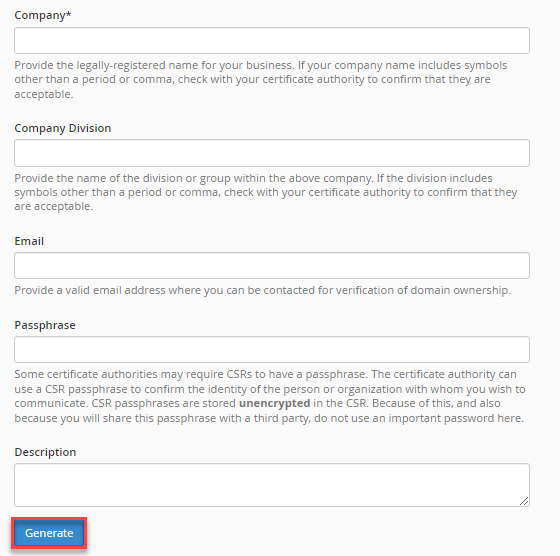
This way you can create CSR for SSL certificates through cPanel. Hope you liked our article!
