This tutorial will show you how to create a MIME type in cPanel. Multipurpose Internet Mail Extensions is what MIME stands for.
It’s a method for recognizing files on the Internet, based on their type and format. The browser, for example, can open a file with the appropriate extension/plugin using the Content-type header value defined in an HTTP response.
Steps to create a MIME type in cPanel:
- Log in to cPanel.
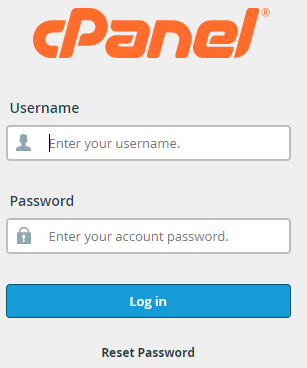
- Select the “Advanced” category.
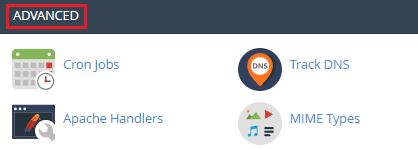
- Click on the “MIME Types” option.
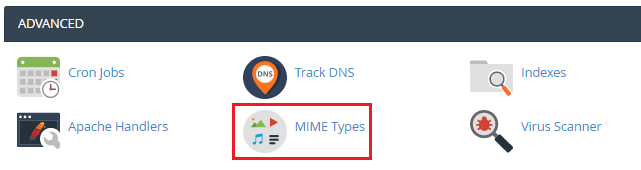
- A form-like page will appear.
- Type the name under the “MIME Type”.
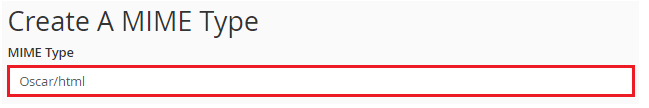
- Add the “Extension(s)”. You can add multiple extension types using space in between.
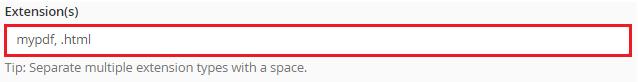
- Click on the “Add” button.

- Success message appears on the screen.
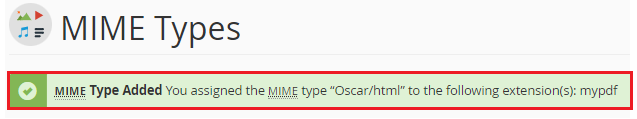
That’s it! Hope you liked our article.
For latest and affordable web hosting plans, please visit our Webhosting UK website and initiate a live chat.
