In this article, You will find how to configure WHM to monitor and enable certain services.
When a server powers up, the services on it are usually started automatically. WHM also provides a monitoring system that will resume a service automatically if it crashes. Although you’ll only need to restart services manually on rare occasions, WHM provides all the tools to use it.
Let us follow the steps:
- Log in to WHM.
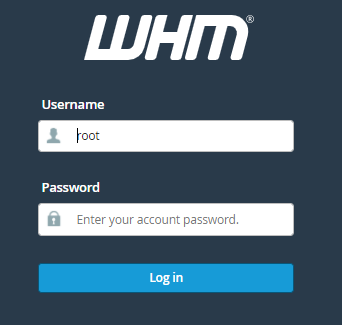
- Select the “Service Configuration” set.
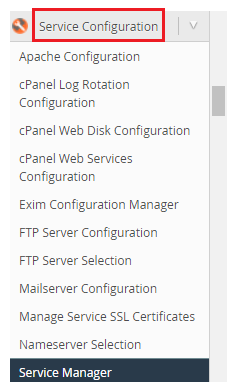
- Then click on the “Service Manager” option.
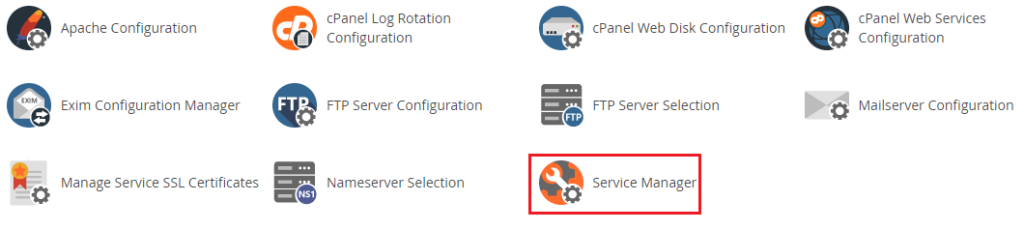
- Use the checkmarks in the Enabled column to enable or disable services, and the Monitor column to control which services WHM monitors.
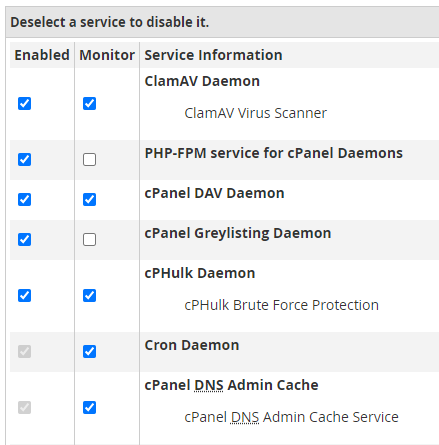
- After making changes click on the “save” button.
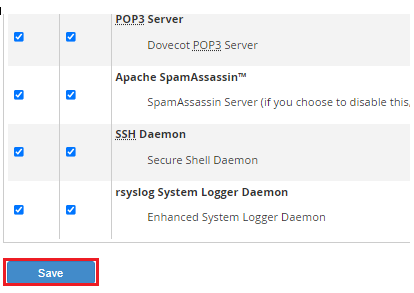
- It takes a few seconds to process.
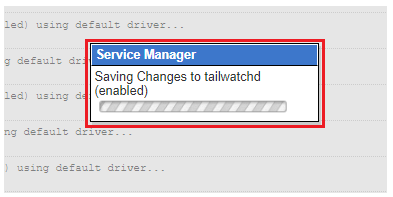
- You will issue a message indicating that the services have been updated successfully.
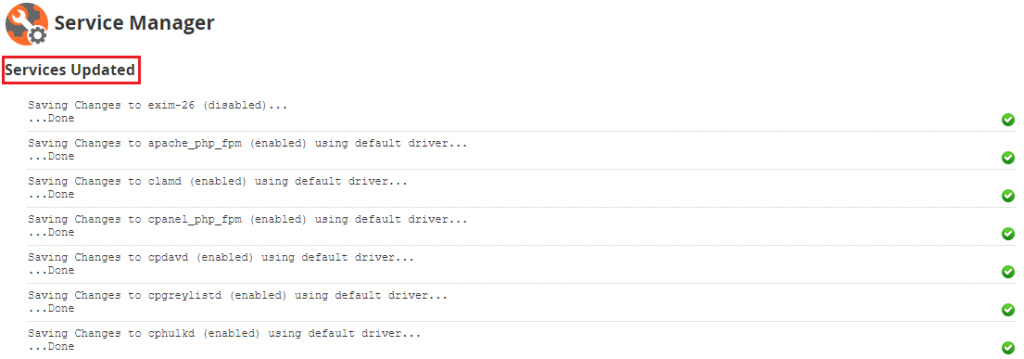
Congratulations! Now you can configure WHM to monitor and enable certain services. If you find any difficulty, feel free to contact our support staff at any moment.
