In this article, you will find how to add an IPV6 range using WHM. An IPv6 address (Internet Protocol Version 6 address) is a numeric label that is used to identify and find a network interface of a computer or a network node in an IPv6 computer network.
Let us follow the steps:
Note: Before you try to add them, make sure your server is configured for IPv6.
- Log in to WHM.
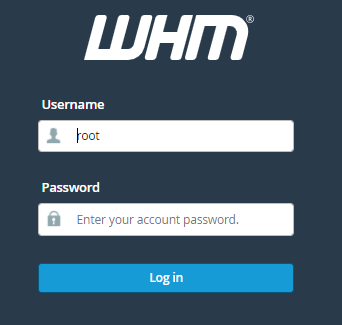
- Select “IP Functions” from the side menu.
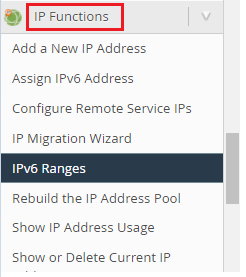
- Click on the “IPV6 Ranges” option.
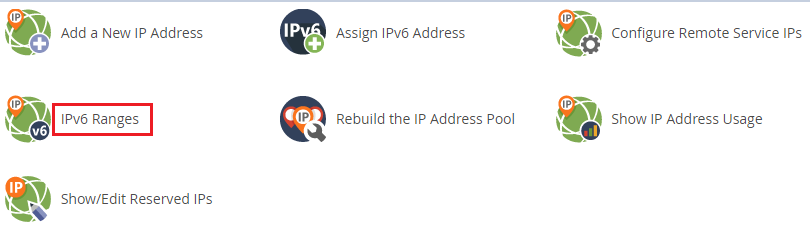
- Type the “Range Name”.
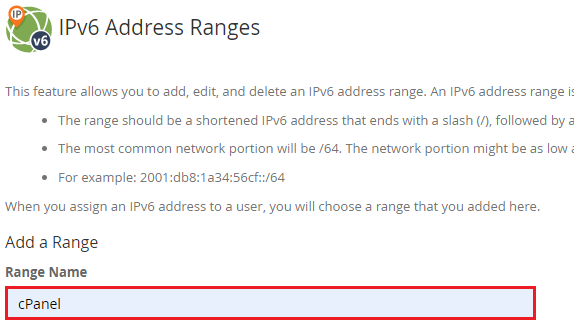
- Type the IPV6 “Range”.
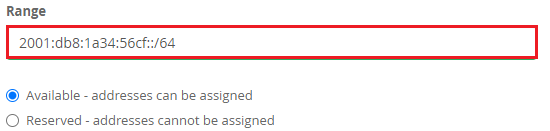
- Select any one of the two options: “Available” or “Reserved”.
- Add the “Range Notes” in the text box.
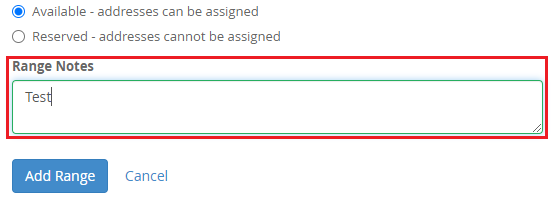
- Click on the “Add Range” button.
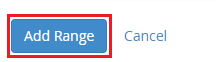
- You will receive a message that the range has been added to the list successfully.
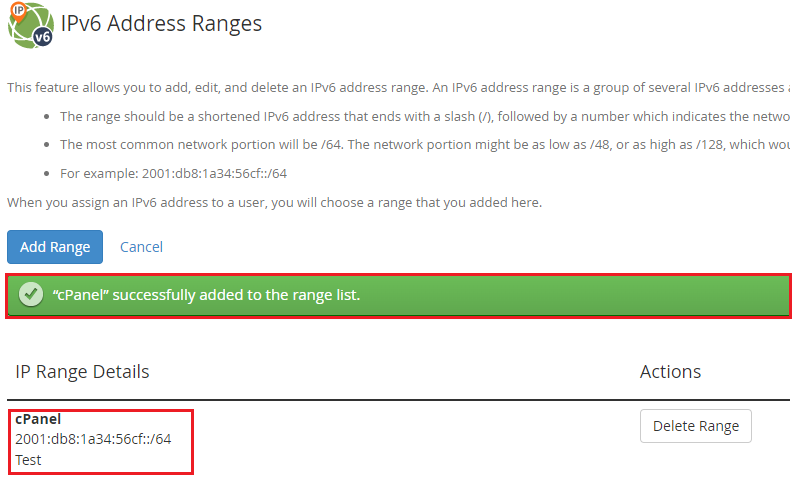
This way you can easily add an IPV6 range using WHM. Get in touch with our support team for any help. Also, do check Webhosting UK’s latest website hosting plans.
