This guide explains how to add an Administrative account in Plesk.
Let’s follow steps:
- Log in to your Plesk panel.
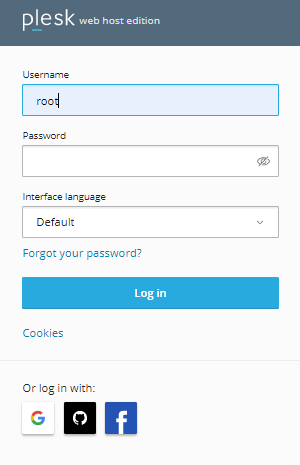
- Select the “Tools & Settings” option.
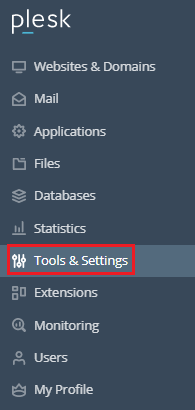
- Click on the “Additional Administrator account” sub-option.
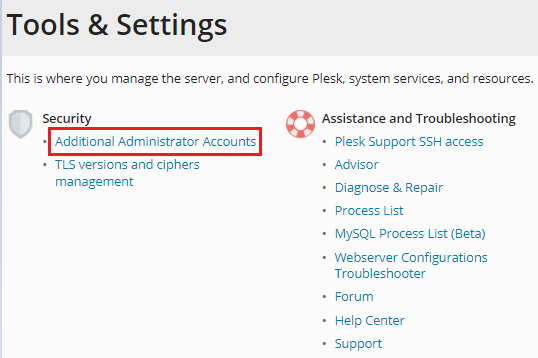
- Click on “Add Administrator Account”.
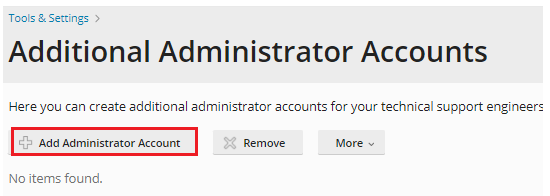
- A form will open up. Fill in the required information. Such as the “Username”, “Password”, “Contact name.”
- Finally click the “OK” button.
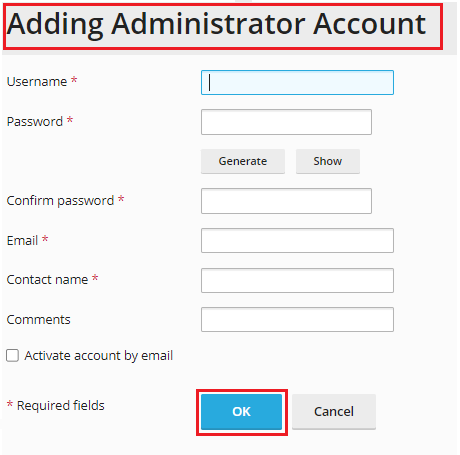
This was the end of this article. We hope you found it to be very useful. Now you will be able to create an Administrative account in Plesk. Never hesitate to contact us. Webhosting UK team is available 24×7.
