In this article, we will explain how to import existing SSH key in WHM.
Follow these to import your current SSH key in WHM –
- Log into your WHM account.
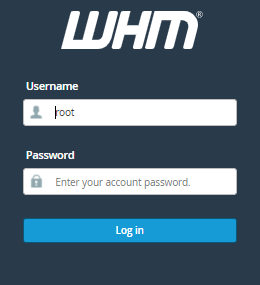
- Search for “Security Center”, and click on “Manage root’s SSH”.
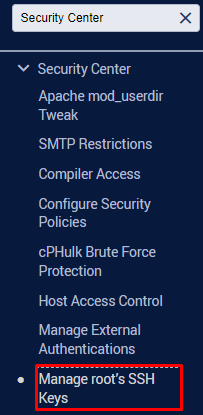
- Press the Import Key button.
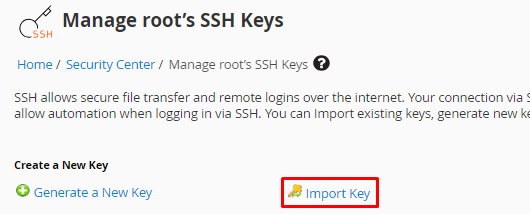
- In the first field, enter a Name for the key which you want to import. Insert the public key in the parallel field.
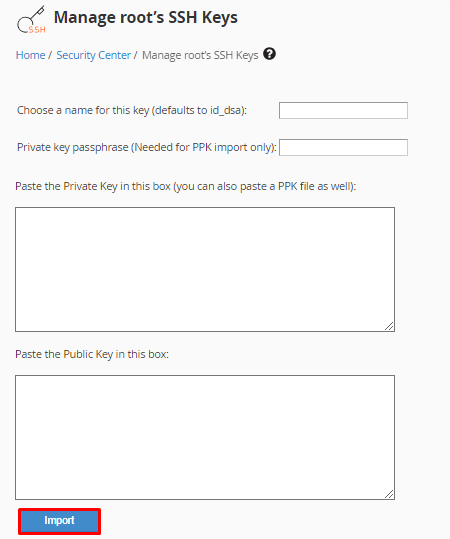
- Press the Import.
Note: One does not require the Password and Private Key fields.
At this stage, you must grant authorization for the root user to use that key. To do so, navigate back to the “Manage root’s SSH Keys” section and click on the “Manage Authorization” button associated with the newly added key.
Finally, click the “Authorize” button. You can now access your server as the root user using this key.
In this way, You can import existing SSH Key in WHM.
