This guide explains how to create mail listing in cPanel. Mailing lists allows you to send emails to many receivers in one go. This feature is very helpful when you want to send a newsletter or another update to a set of people.
Let us follow the steps-
- Log in to cPanel.
- Select the “Email” section and click on the “Mailing Lists” sub-option
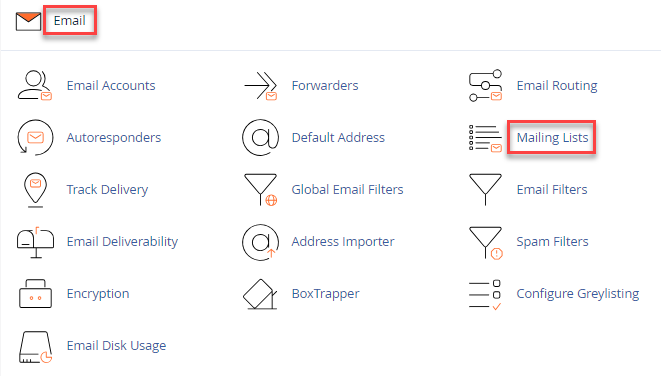
- You will enter a new page; fill out the information as mentioned below-
- Enter the “List Name”.
- Enter the “Domain”.
- Enter the password. You can use the password generator to make the password tough. After using the password generator, save it somewhere for future reference.
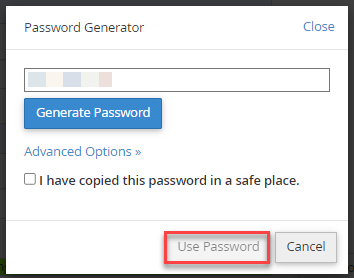
- Select the access type. “Public” or “private”.
- Finally, click on the “Add” button.
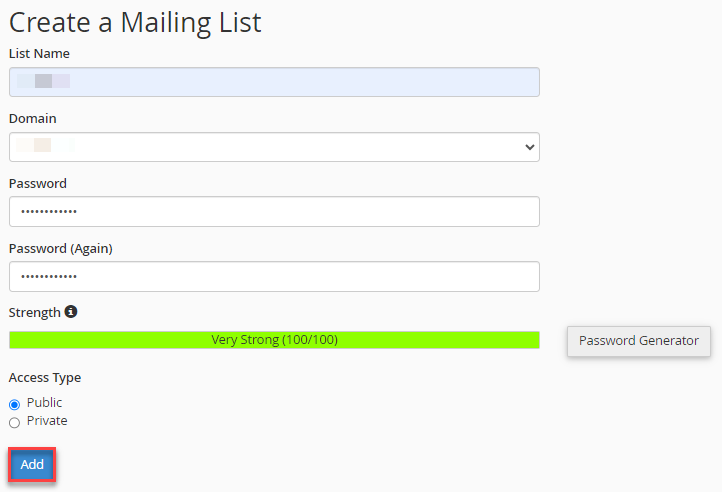
- You will get a success message.
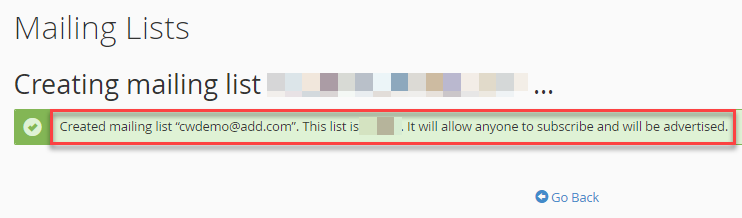
This way, you can create mail listing in cPanel. Hope you liked our article.
