This article will help you in understanding how to use the WHM Panel to check bandwidth usage.
The Bandwidth utilised by each website and account on the WHM/cPanel server may be checked by the Resellers and VPS users.
The steps to check the bandwidth usage are as follows:
- Log in to your WHM panel’s root account.
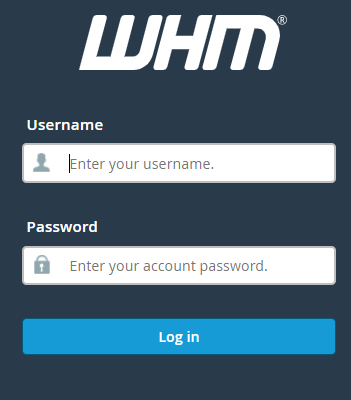
- From the navigation menu, pick “Account Information” and click on it.
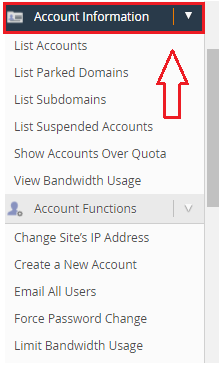
- Click View “Bandwidth Usage” from the drop-down menu.
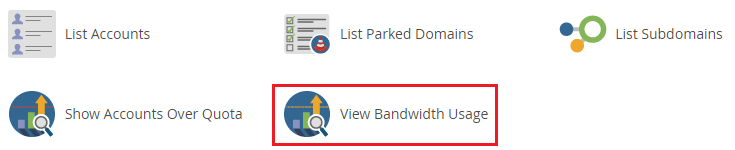
- A window will emerge with a list of presently active cPanel accounts.
- The “Xfer column” will indicate the bandwidth usage of all websites/users for the current month (in Megs).
- Select the “Last Month” and “Next Month” tabs to see usage for several other months.
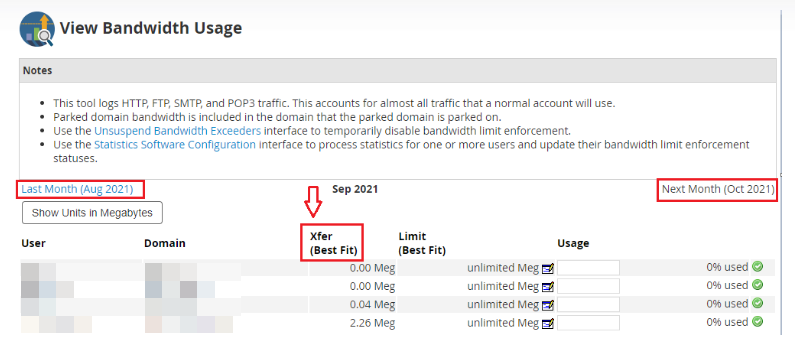
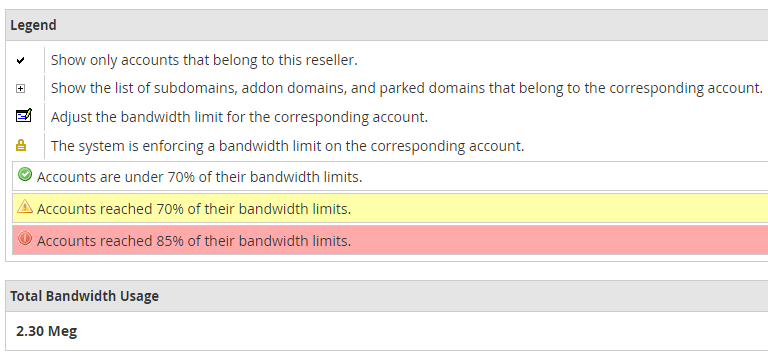
Resellers and VPS users can check their Bandwidth usage by each website and account on the WHM and cPanel server in this manner. I hope you’ll get all the required information to check bandwidth usage from the WHM control panel. Contact our support team at any moment if you require assistance.
