As a WHM user, you can urge or force your hosting client to change the password of their account. The system will prompt them to vary their user password once they are doing the configurations we have described during this tutorial.
How to force a user to change password:
- Log in to the “WHM with your root account”.
- Select the “Account Functions” option from the navigation menu.
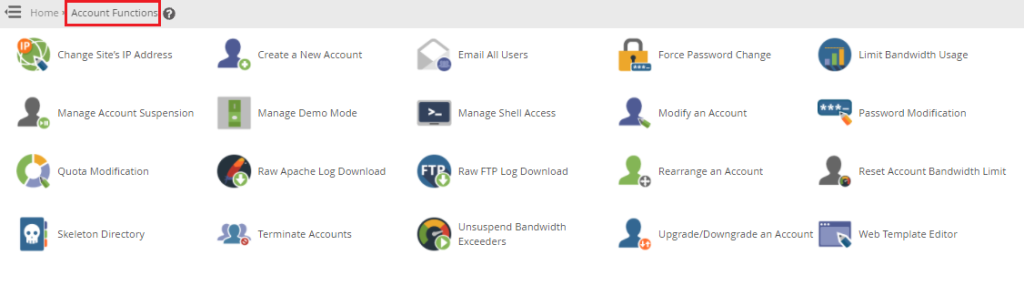
- Select “Force Password Change”.
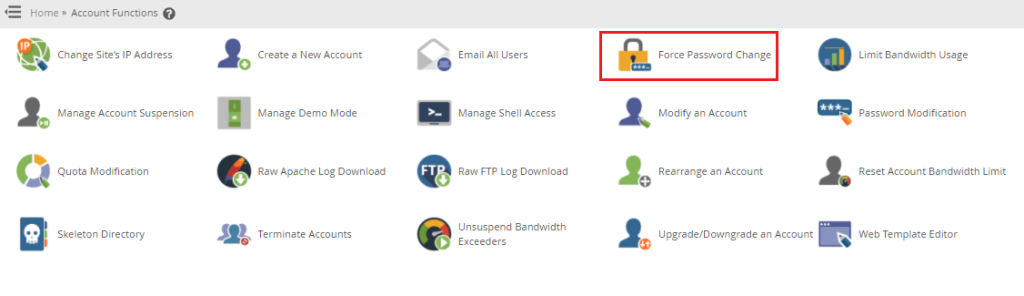
- A list of your server’s active user accounts will show. From this, select the option for the user to change the forced password.
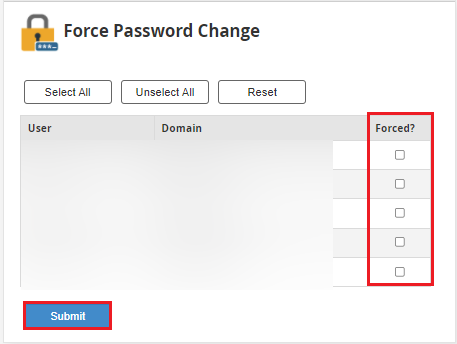
- Finally, Press the “Submit Button”.
You can forcefully change your password from WHM in this way. If the steps indicated in this article do not resolve your issue, please visit, Webhosting UK (WHUK) and initiate a live chat.
NOTE: – If a user does not change their password, the Forced? Checkbox remains selected. WHM will continue to prompt the user to change their password and restrict access to the cPanel interface’s functions until the user changes their password.
