This guide aims to concentrate on providing the steps on how to alter the ownership of an account using WHM.
Let us find out how to alter an account’s ownership by following a few simple steps:
- Log in to WHM.
- Find the “Account Functions” option and select it.
- Choose the “Modify an Account” sub-option.
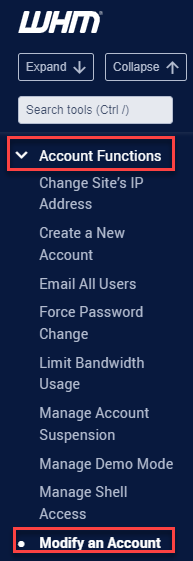
- Select the account you wish to alter. Select the “Modify” button.
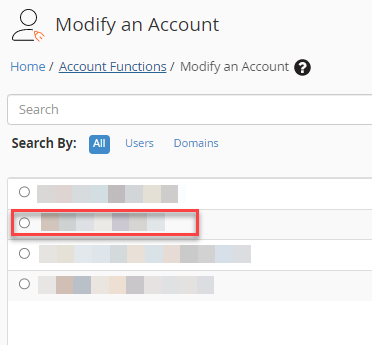

- You will find the “Basic Information” category and under that find the “Account Owner” sub-option.
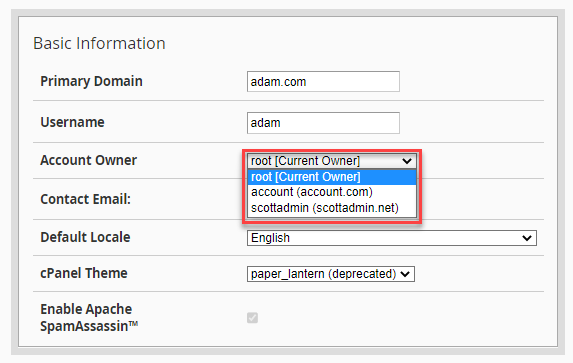
- Click on the drop-down arrow and select the new owner. It will start processing.
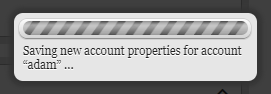
- Finally click on the “Save” button.
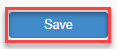
- You will receive a success message.
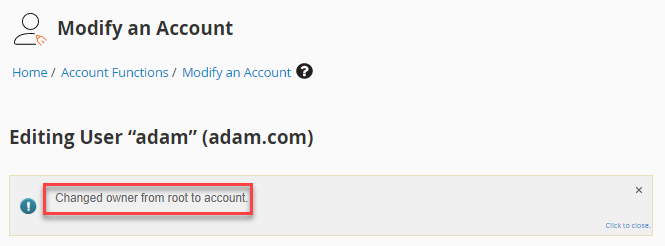
This way you can easily alter the ownership of an account using WHM. Hope it was useful to you!
