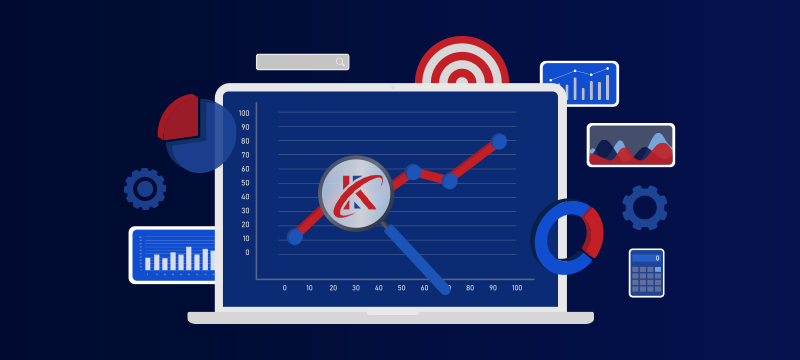Google Analytics is an invaluable tool for webmasters and business owners alike. At its core, it offers insights into the behaviour of visitors to your website, helping you understand how they interact with your content – information that can be vital in helping your site perform better. For those new to web analytics, however, getting your head around the jargon can be a challenge. In this post, we will explain what the most important terms are.
- User
A ‘user’ in Google Analytics refers to a unique visitor to your site. These could be a new visitor or someone returning for another visit. If someone visits your website on Monday and then again on Tuesday, they would still be counted as one user but with multiple sessions (see below for more about sessions). This information is helpful as it distinguishes between the number of visits your site gets and the number of people who visit it. - Session
A session is a period during which a user is actively engaged with your site. It starts when someone lands on any page of your website and ends when they leave or after 30 minutes of inactivity. If a user returns to your site after a session has ended, a new session is initiated, even if it’s on the same day. - Pageviews
The term ‘pageview’ is pretty straightforward to understand; essentially it’s the total number of pages viewed. Repeated views of a single page by the same user during a session are counted in this metric. - Bounce rate
One of the more important metrics, the bounce rate represents the percentage of visitors who enter your site and then leave without viewing any other pages. A high bounce rate might suggest that the landing page isn’t relevant to visitors or doesn’t encourage further exploration. It can be a key indicator that you need to improve the page or that its content is not relevant to the people who land there. - Average session duration
This metric gives an indication of the average length of time a user spends on your site. The longer the average session duration, the more engaged your users likely are. - Channels
In Google Analytics, channels refer to the sources through which users find your site. These can include:- Direct – When users type your URL directly or access via bookmarks.
- Organic search – When users find your site through a search engine.
- Referral – When users arrive at your site from another site that has linked to you.
- Social – Traffic that comes from social media platforms.
- Paid Search – Visitors who come to your site from paid advertising campaigns.
Understanding where visitors come from can help you with everything from marketing campaigns to content creation
- Conversion rate
Conversion rate is a key metric for many sites, especially e-commerce and business sites. It measures the percentage of visitors who take a desired action, such as signing up for a newsletter or making a purchase. As desired actions are often directly linked to your business goals, tracking conversion rates can be a useful way of seeing how well your site is performing and finding out what improvements you might need to make. - Goal
In the context of Google Analytics, a goal is a specific action you want a user to complete. This could range from filling out a contact form to watching a video. By setting up and monitoring goals, you can gauge how effectively your site encourages users to take these actions. - Events
Events are user interactions with content that can be tracked independently from a web page or screen load. This could include actions like downloading a PDF, playing a video or clicking on an external link. - Acquisition
This term refers to how you acquire users. Although this appears similar to channel data, acquisition data provides a more detailed and comprehensive perspective on user sources, mediums, campaigns and other specifics. - Behaviour
Behaviour reports provide information about how users interact with your site. This includes the pages they view, the content they engage with and the path they take through your site. It helps you understand the most popular and least popular pages and the most common routes visitors take. - Audience
These reports provide insights into the characteristics of your users. This can include demographics (like age and gender), interests, geographical location and the devices they use to access your site. This can be very useful in shaping your site, for example, if most of your visitors have particular interests, you can write content that better engages with them. Likewise, if most visitors use mobile devices, you need to make sure your site is optimised for mobile phones. - Page load time
As the name suggests, this metric reflects how long it takes for your pages to load. Faster load times improve user experience and can lead to better search engine rankings. If your page load times are slow, you may need to find ways to speed them up, such as through compression, caching, image optimisation or even moving to a faster hosting solution, like VPS. - Exit rate
While the bounce rate looks at users who leave after viewing only one page, the exit rate looks at the percentage of users who leave after viewing a particular page. It gives insights into the last page a user viewed before leaving your site. This can help you find out the percentage of people who abandon their shopping cart or leave the site before finishing the checkout process. Ironing out any issues can be instrumental in remarketing campaigns and increasing sales. - Segments
Segments allow you to isolate specific types of traffic within your Google Analytics reports. For example, you can create a segment for mobile traffic to see how mobile users behave compared to desktop users.
Conclusion
Understanding the key terms is crucial for anyone who wants to get the most out of Google Analytics. Its insights provide a view of user behaviour and site performance that enables you to make data-driven decisions and optimisations to improve how well your site performs.
Looking for feature-rich web hosting that makes running your site a breeze? Check out our Web Hosting with cPanel page.