This guide explains how to use WHM to enable SMTP restrictions. SMTP Restrictions is a feature in WHM that stops users from bypassing the mail server to send mail. This service is useful because bypassing mail servers is a common practice of spammers.
Follow the steps to use WHM to enable SMTP restrictions:
- Log in to WHM.
- Select the “Security Center” option.
- Click on the “SMTP Restrictions” sub-option.
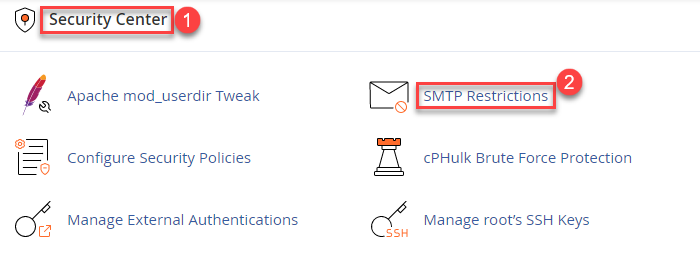
- Click on the “Enable” button.
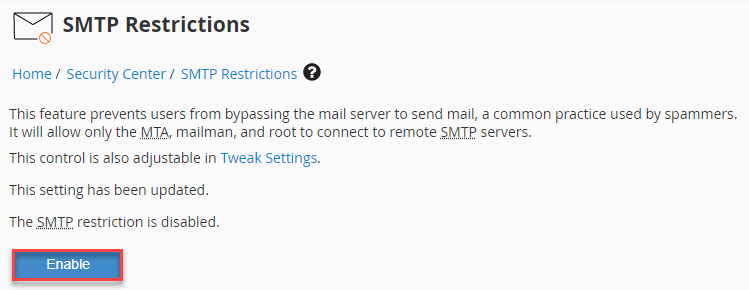
Your SMTP restrictions will be enabled this way. Hope you liked our article. If you have any query, feel free to contact us (WHUK) at your earliest.
