This article aims to outline the process of uploading custom brand logos. Uploading custom logos in WHM enhances the server’s professional appearance, reinforcing brand identity and imparting a sense of trust among users.
Let us follow the steps-
- Log in to WHM.
- Select the “cPanel” section.
- Click on the “Customization” sub-option.
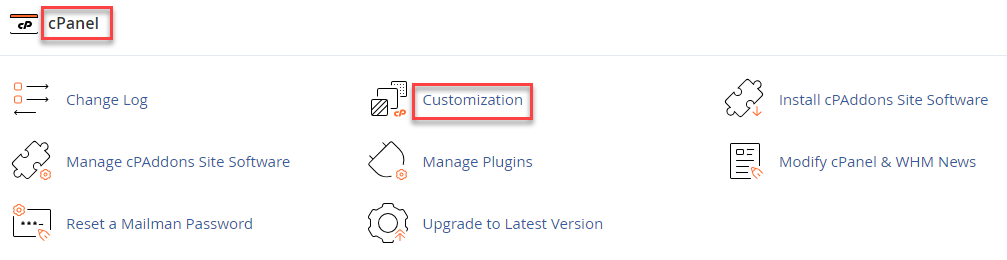
- You will head towards a new page, where you can customise the cPanel interface.
- Click the “Browse” button below the “Company Logo” option under the “Logos” tab.
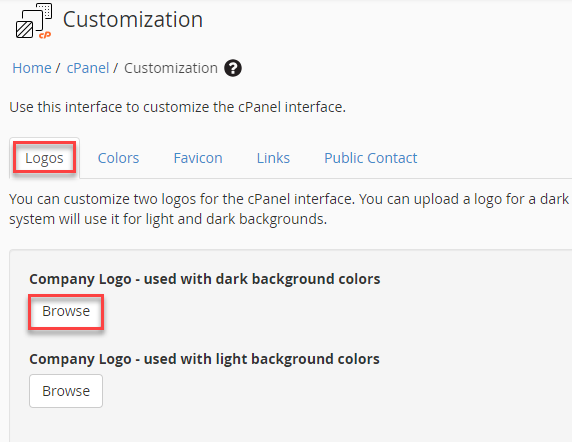
- Select the logo of your choice and upload it.
- File types should be “.svg” or “.png” only.
- Finally, click on the “Upload Logos” button.
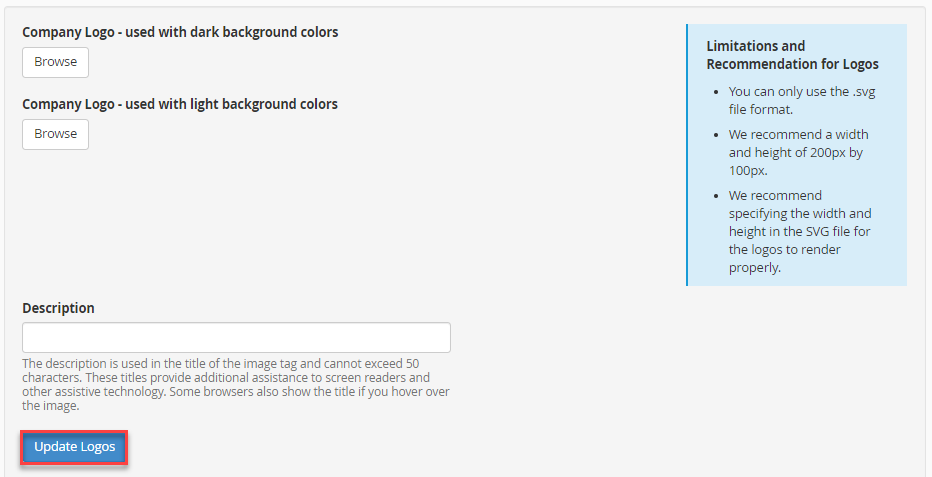
This way, you can upload custom logos for branding in WHM. Should you encounter any issues, our support team is always ready to assist you.
