In this article, we have explained how to transfer or restore a cPanel account using WHM.
Let us follow the steps-
- Log in to WHM.
- Select the “Transfers” section.
- Click on the “Transfer or Restore a cPanel account” sub-option.
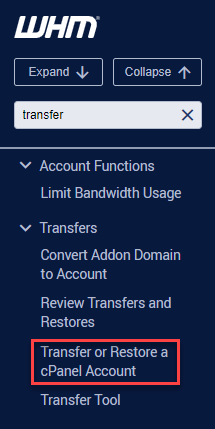
- To transfer or restore a cPanel account, fill in the information-
- Security:
Enable the “Restricted Restore” option.
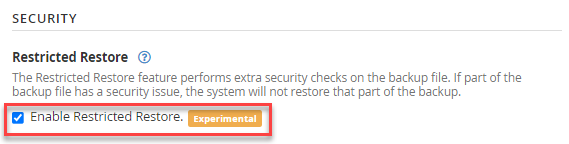
- Transfer options:
- Transfer options- Select the transfer or restoration method as the “ Restore from a locale cpmove file”
- Select a File- Choose the file on the server to use for the restoration.
- Overwrite Existing- Select this option to overwrite any cPanel accounts with the identical username.
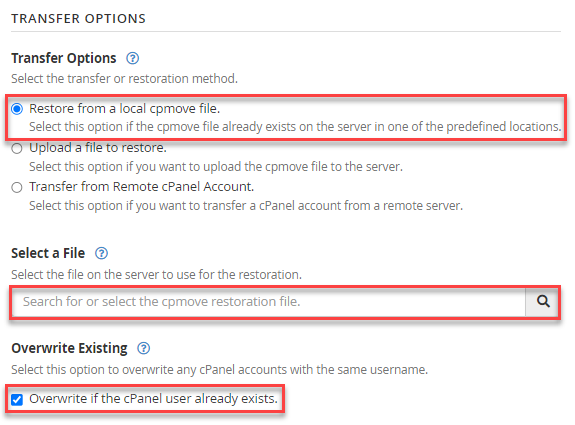
- A records:
Migrate A Records- Substitute some or the entire A records during the restoration process for the cPanel account. Depending on that, select the option.
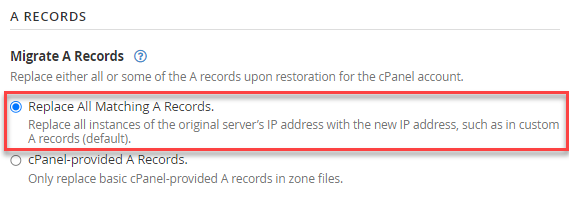
- IP address:
Dedicated IP address- Allot a dedicated IP address to the new cPanel
- Security:
- Finally, click on the “Restore” button.
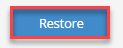
This is the easy way of transferring or restoring cPanel accounts with WHM. . Should you require any assistance, get in touch with our support team. They are always ready to help you.
